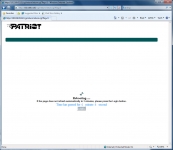Installation and Operation (continued):
Once the basic configuration is done, the user will then open a web browser and enter the IP address provided in the configuration application. In this configuration tool, the user will be able to set up the RAID settings, create users, groups, and specify what they have access to.
The login page to the Corza is similar to what you will find on almost every other NAS device. Type in the admin login and password to proceed. If you have already inserted your hard drives it should find them and confirm that for you.
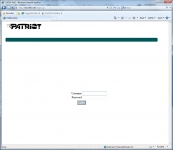
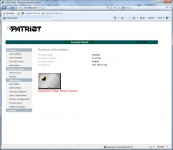
On the left hand side menu, select "RAID Setting" to configure your drives for the type of RAID you desire. This is fairly self explanatory if you know what a RAID array is. If not, do some quick reading in the manual to find the difference between RAID 0, RAID 1, and Linear. Each of them provides advantages and disadvantages. Configuring the RAID array takes some time, so make your choice carefully.


After the RAID array is configured, the Corza will once again require a Reboot. After the reboot, the menu options have changed. You now have new options which allow you to begin building your user groups and specifying what they have access to.