Internal Inspection (continued):
On the bottom of the case, under the 5.25" drive bay slots, are seven drive bays with sliding trays that can be removed. The hard drives can be placed in the trays and held in by the small pins on the trays in the drive's screw holes. The pins are enclosed in a rubber fitting to minimize vibration. Once the hard drive is placed in the tray, it can be slid back in to the slot where it locks in place.


There are also support stands at the bottom of the case for a power supply to rest on. The stands are made of rubber and will help to minimize vibration. The stands also keep the power supply rested off a mesh covered vent that is used for added air flow.

Here is a bit closer view of the seven expansion slots and the four grommets for liquid cooling.
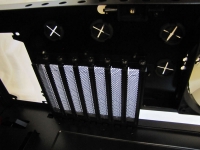
The CPU cooler cut-out is seen from the backside of the motherboard tray, as well as a nice area where you can route any wires through the rubber covered holes. There are mounts to attach zip ties for placement of any of the cables. Access to the drive bays are available from this side as well for easy connections.


The top and front panels can be easily removed off of the Phantom for easy access to add or upgrade fans.
There are spots to add a 200mm fan on the top and a spot to add a 120mm fan on the front, both of which are not included with the case. If a user installs a 120mm fan on the front, they will have to connect the cable to the fan controller connector under the top panel of the case. The cable does not come pre-connected.

