Testing:
While having the ability to angle the laptop for more comfortable usage really is a nice feature, the truth is you buy a laptop cooler to cool down your laptop.
Test Setup:
» Laptop Model: ASUS G50Vt-X5
» CPU: Intel Core2 Duo P7450 (2.13GHz 3MB L2, 1066 FSB)
» GPU: nVidia GeForce 9800M GS 512MB DDR3 with PhysX support
» RAM: 4GB DDR2-6400 800MHz
» HDD: 320GB 7200RPM SATA
» DVD/CD: 8x DVD R/RW DL Lightscribe
» DISPLAY: 15.6" WXGA LCD (1366x768)
» OS: Windows Vista Home Premium 64 Bit
Methodology:
The laptop was allowed to sit idle for 10 minutes between tests, and allowed to warm up for 10 minutes prior to taking temperature. Room temperature was a steady 24C. SpeedFan 4.39 was used to take all temperature readings. Maximum temperatures were read from the SpeedFan log with the highest temperatures taken for all load tests, and minimum temperatures were taken for all idle tests. 3DMark06 v1.1 with default settings was executed to heat up the components during load testing. The Hiyatek CF-6159-1 laptop cooler was used for comparison, as well as using the laptop without a cooler. Both maximum and minimum fan speeds were used on the NotePal X2.
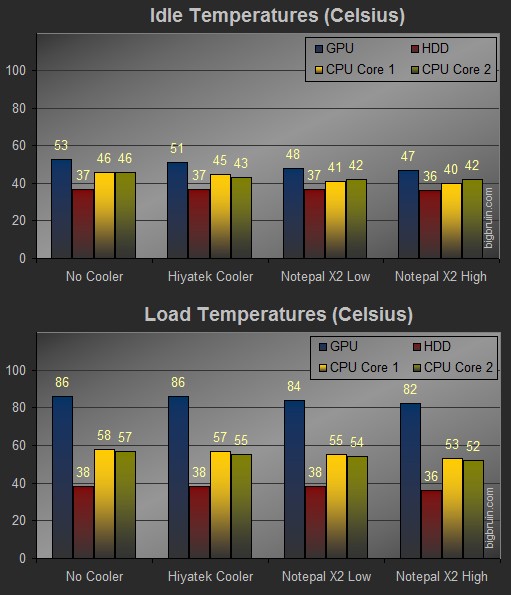
As you can see, the NotePal X2 consistently turned in lower numbers than the Hiyatek unit did, with the biggest difference being when the NotePal X2’s fan was set to its highest speed. It didn’t seem to make very much difference in the hard drive temperature, but I’d be willing to bet that this is dependent on the placement of the hard drive in any given laptop.
With the NotePal X2's fan speed set to high it produced a low “growl” noise that can be heard easily when in a normally quiet room; however it is not something that is bothersome, just noticeable. I can say that when the laptop fan kicks on it is much louder than the NotePal X2's fan, and with the NotePal X2's fan set to high it kicked on a lot less often and lwith less intensity, so it was well worth it to have the NotePal X2's fan turned all the way up when running CPU/GPU intensive applications or games.
When the NotePal X2's fan was set to its minimum speed it was not audible at all in my room, and as a matter of fact I could turn it up about half way before I could even hear it at all.