Testing:
The following components were installed in to a system with the Noctua NH-C14 for testing purposes:
» ASUS M4A89GTD Pro/USB3 motherboard
» AMD 1090T CPU
» 8GB Samsung Generic DDR3 10600 memory
» eVGA GeForce 275GTX video card
» Kingston 128GB SSDNow V+ drive
» Seagate 7200.11 1.5TB drive
» Seagate 7200.12 1.0TB drive
» LG Blu-Ray burner
» Corsair CS600 power supply
The Noctua NH-C14 will be compared to a stock AMD cooler as well as a Thermaltakes Frio cooler which also uses two fans. For extra points of reference, the Noctua NH-C14 will be tested in a few configurations: two fans (one push and one pull position), one fan in a push position, and one fan in a pull position.
Idle temperatures were taken from both systems after a 30 minute period with only Hardware Monitor running. Load temperatures were generated by running 3DMark Vantage to heat up the system components for 30 minutes.
The stock AMD cooler for the 1090T heated up to 51 degrees Celsius when idling, while the Noctua NH-C14 idled at 29 degrees Celsius with both fans. However, the Thermaltake Frio cooled 3 degrees Celsius better, idling at 26 degrees Celsius. This little temperature difference could make a difference if you are overclocking.
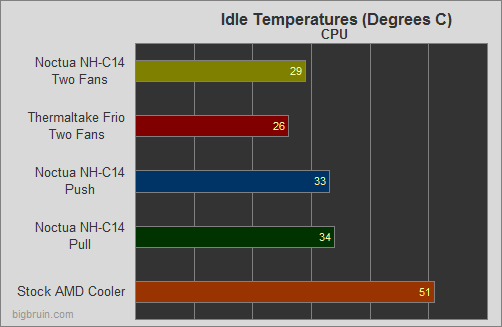
The above chart also shows the effect of having two fans versus having just one. Four degrees Celsius is a decent temperature drop for adding a second fan.
When pushing the CPU to 100% usage the temperature difference changed. The stock cooler heated up to 66 degrees Celsius, while the Noctua NH-C14 went from 29 degrees Celsius to 38 degrees Celsius, a 9 degree increase in temperature. This is where having two fans installed helps out; with one fan installed the NH-C14 went up 12 to 14 degrees Celsius, depending on the configuration.
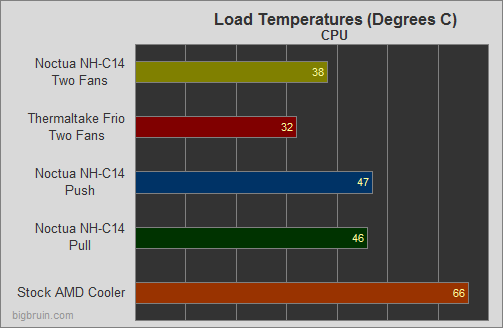
In use the Noctua NH-C14 was nearly silent with the fans running at the default speed of 1200RPM. The fans on the Thermaltake Frio were run on the highest speed of 2500RPM, and their noise was easily recognized in the test system. The difference in the fans need to be taken into consideration when looking at the temperatures shown above. While the Thermaltake Frio had better temperatures, it was far louder than the Noctua NH-C14.