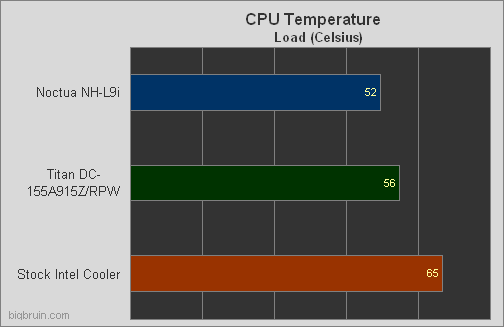Installation and Operation:
The NH-L9i was installed on a Biostar H61 based Mini-ITX motherboard running an Intel G620 processor. The system is housed in the very compact
Mini-Box M350 case, which forces you to use a very low profile cooler. The images below show that Noctua has used just about every fraction of a millimeter of space available to maximize the size of the NH-L9i. You can see that you have just a paper thin gap between the 4-pin 12V connector on the board, as well as the first DDR3 memory slot on the other side.


It really is tight, but in terms of features on the motherboard it fits perfectly! Unfortunately, the NH-L9i is actually too tall for me to use in this case full-time. The M350 can use one or two 2.5" drives, which are suspended above the motherboard by a pair of brackets. I use just one 2.5" solid state drive in this system, and mount it so it is above the PicoPSU and SATA connections seen in the above images. In general, a
Titan DC-155A915Z/RPW CPU cooler is used which has a fan that measures 95 x 95 x 16 mm, but an overall height of only 30mm. Just 7 mm shorter than the NH-L9i, but a world of difference between working and not working. The drive overhangs the CPU area slightly, and clears the edge of the Titan CPU cooler by a couple millimeters. With the Noctua cooler installed there is a couple millimeters of interference preventing the drive from being installed.
To test the performance of the NH-L9i it was compared head-to-head with two other coolers installed on the Intel G620 (with the case open and the SSD laid loosely to one side). The Titan DC-155A915Z/RPW and the stock Intel cooler will provide the competition for the Noctua NH-L9i. Idle testing consisted of letting the system sit at the Windows 7 desktop with no other applications running for a period of 30 minutes. Load testing consisted of running 3DMark Vantage back-to-back three times. HWMonitor 1.19 was used to monitor idle and load temperatures, and the room was maintained at a consistent 22 degrees Celsius.
The chart below shows the idle results, where we see that the Noctua NH-L9i is in the middle of a tightly bunched pack. What you can't see is that the NH-L9i was the quietest option. I didn't even use the LNA (low noise adapter), which might have bumped the temperature up a little, but would have brought the noise production even closer to silence.
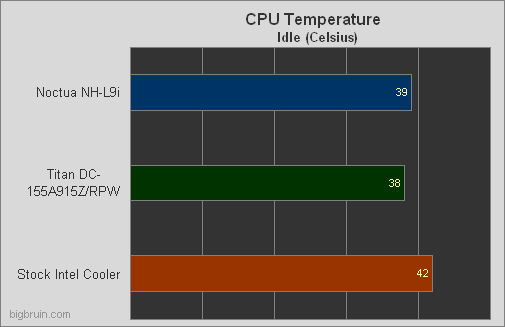
The next chart looks at the load results, which shows that when the processor gets cranking, the NH-L9i offers the best response to taming the additional heat. The processor was 4 degrees warmer with the Titan cooler, and 13 degrees warmer with the stock Intel cooler.