Performance:
To test the
MUKii TransImp TIP-230U3-BK USB 3.0 drive enclosure, the following base system was used:
» ASUS M4A89GTD Pro/USB3 Motherboard
» AMD 1090T CPU
» Thermaltake Frio CPU Cooler
» 8GB Samsung Generic DDR3 10600 Memory
» eVGA GeForce 275GTX Video Card
» Kingston 128GB SSDNow V+
» Seagate 7200.11 1.5TB
» Seagate 7200.12 1.0TB
» LG Blu-Ray Burner
» Corsair CS600 Power Supply



The TransImp TIP-230U3-BK will be tested against other USB 3.0 devices such as Seagate's GoFlex Desk 1TB USB 3.0 and Thermaltake's BlacX 5G hard drive dock. The same hard drive will be installed in the MUKii U3 and the Thermaltake 5G; a 2.5" Seagate Momentus 7200.4.
The following tests will be executed on each configuration to gauge its performance:
» Real World Transfers
» CrystalDiskMark 2.2
Real World File Transfer
To test the real world performance of the TransImp TIP-230U3-BK, two file types were selected. One folder containing 5GB of MP3 files (small files), and another 7.3GB ISO (large file) will be used for the test. The speeds will be timed with a stopwatch, which will be started when the mouse button is released to copy the files to the hard drive.
Transferring 7.3GB of data would take a long time over the standard USB 2.0 connection, however USB 3.0 should greatly shorten the timeframe. The Thermaltake BlacX 5G transferred it the fastest taking 83 seconds. The MUKii U3 enclosure took a little bit longer at 99 Seconds. With the Turbo option enabled it only saved 2 seconds, which is disappointing.
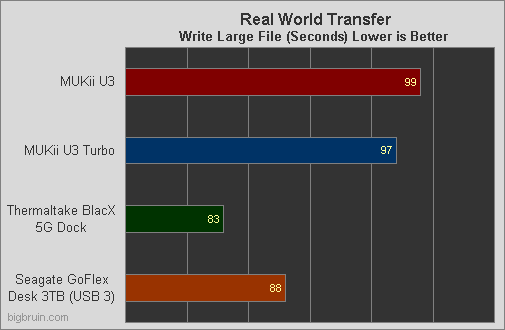
Transferring many files, even though they were small, took longer to transfer than the single large file. The MUKii U3 took 107 seconds while Thermaltake's BlacX 5G took 91 seconds, 16 seconds faster than the MUKii U3. Once again, the Turbo option on the MUKii was disappointing, saving only 3 seconds.
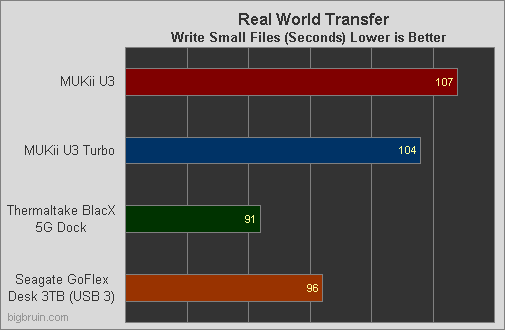
The downside is that it appears that TurboHDD didn't do very much for USB 3.0 as I was expecting more than a couple seconds time difference.