Performance:
Once you have the device set up you can start using it for a multitude of things. Basic functionality allows you to store and share any file on the device, but natively through the app you can open mp3, wav, m4v, mp4 (H.264), jpg, tif and pdf files. The app also allows you to backup/restore your camera roll, contacts, and calendar entries. So let's start talking about how this thing works.
WiFi: Unlike previous versions, this device supports both 2.4GHz and 5GHz radios. Using the 2.4GHz I was able to get link speeds of 72Mbps right next to the device and at about 20 feet away this only dropped to 65Mbps. But up that to 30 feet and through two walls and the link speed dropped to under 10Mbps. Surprisingly the 5GHz network also showed a link speed of 72Mbps right next to the device and 58Mbps 30 feet away. I would have expected the 5GHz to not fair as well through walls. For the intended purpose of this device this wireless range seems acceptable and does exceed Kingston's claims of 30 feet. I only had one issue during testing; on one device the app indicated I was no longer connected but WiFi settings indicated otherwise. Turning the WiFi off and back on immediately resolved the issue.
Accessing your files: This can be done either through the app or you can map the drive on your PC. Using the PC you simply map the network drive with its fixed IP followed by the desired memory slot. So for instance if you want to see your SD card slot you would map 192.168.202.254SD_Card1, USB would end in USB1. Browsing in Windows seemed a bit slower than via the app.
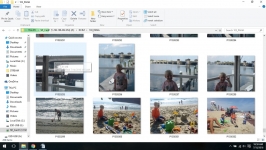
Through either method the finding want you want is intuitive. If you select a file that isn't supported natively in the app you will get additional file details, if it is supported the app will open the file. You can also use 3rd party apps to open these files by using the Options menu and selecting Share. On the next screen you can select Open and finally the app you want to use.



Browsing folders with pictures is easy due to thumbnail images, though don't be surprised if this app eats up your memory on the mobile device. With minimal use I had over 250MB of cached data. Kingston does give you an easy way to clear this in App Setup>Cache Information. Selecting a video resulted in a quick start and smooth playback. My only gripe with the video player is that the volume bar is on the bottom, typically this is the progress bar to skip through the video. In this app that bar is on the top.

