The Basics:
The first thing you’ll notice with the MobileLite G3 is the glossy white top, below that the rest of the device is a matte white. I tend to prefer matte devices since they show less fingerprints, but sometimes matte devices do look a little cheap. This device looks well made from the start. On top on the left side is the Kingston logo, on the bottom right there are three LEDs. The first is to indicate if the unit has bridged a network connection, the second illuminates when the device is transmitting a WiFi network, and the last is a battery indicator.

Rotating the device you find the name of the device, MobileLite Wireless G3 printed just above the micro-USB charging port. On the other side of the device is the power button and a reset switch.
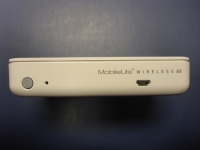
Standing the device on its end you will find the SD card reader slot and USB port. The USB port is used for flash drive or for charging your devices. As with past Kingston MobileLites, the SD card does not protrude from the enclosure like other manufacturers. This means you can put it in your pocket or bag without fear of breaking the card and/or pins in the device.

On the opposite end you will find the Ethernet port.

The bottom of the device provides the manufacturer's name, model, serial number, and MAC address. Also listed is the battery capacity, as well as WiFi frequency bands and their transmission power.

Also supplied with the unit was a Kingston 128GB SDXC UHS-1 U3 flash card. This SDXC card is rated for 90MB/s read and 80MB/s write which is good for 4k and 2k video recording. For this review the drive was loaded with several movies so they could be streamed to various mobile devices.
