In Use - SmartThings Hub:
For our last look at the leakSMART system in action we will pair it with a SmartThings hub. An interesting thing to consider right off the bat is that neither the valve or the sensor are officially supported, but there are excellent third party device handlers available that you can add to your hub rather easily on your own. I have discovered that some users are turned off by not having official support, but I feel the community effort allowed by SmartThings can turn out some of the best solutions out there. Compared to Wink, Iris, and leakSMART's own solutions, I preferred the home-brewed version available with SmartThings.



The screenshots below show the interface for the valve after adding my own device handler per the code created by user
krlaframboise, which is available
here. The first image shows that the valve is opened (clicking the icon will toggle it opened/closed) and that the battery is at 100% (it is also presently plugged in to AC power). The next image is the log of activity, which does work just fine, but we've had nothing for over seven days. Next we see the connections to SmartApps, where I have tied this valve to the Smart Home Monitor for general leak detection/reporting as well as to ActionTiles which give me a graphical view of many devices (more on that later). The final screenshot is from the settings page where you can rename the valve and change its icon if you so desire.




Next we have a look at the water sensor interface available when using a device handler created by user
ericvitale, that is available
here. The first image shows the status (dry), that the batteries are fully charged, and that the internal temperature sensor is reading 64 degrees. Next we see the activity page where we see that the only things going on are changes in temperatures, although leaks would show up in this list, too. Next we see the SmartApps connections, where this is tied to ActionTiles, to shut the main valve, to flash a beacon, and to sound an alarm (as well as notify me via the Smart Home Monitor). The settings page is much more detailed than on any other hub, and here the author has given you the ability to rename the sensor, set a temperature offset (like a calibration if you know the reading is a bit off), and to enter min/max battery voltage values to better tune the system to know what 100% charged and 0% charged would look like. Since standard and rechargeable batteries have different profiles, this is a great feature to have the system report back the most accurate battery information.
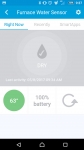




I wanted my valve and leak sensor to be available in ActionTiles, and the valve was by default. The leak sensors were not, but the author of the device handler was very responsive to my request to look in to that, and within a day the code had been revised to allow it to work properly with ActionTiles. The screenshot below shows a portion of my ActionTiles layout where we see two other leak sensors, two leakSMART sensors (the ones that are 100% charged), the leakSMART valve, and a door/window switch.
 Conclusion - SmartThings Hub:
Conclusion - SmartThings Hub:
Some people may be scared away from third party device handlers, but my experience with them has been great. I have seven in place so far, and the two leakSMART related device handlers are very well done. The sensors and the valve work flawlessly, and the interface provides features not available with the other hubs covered. SmartThings has a built in home monitoring dashboard called Smart Home Monitor, and the leakSMART devices were able to tie in with that easily. It then guides you through the alerts to be sent, and actions to be taken in case there is a leak. You may not be able to get a phone call, but for no monthly fee the SmartThings system will turn off the water valve, and send an SMS and/or push notification, while also triggering sirens, lights, or whatever other local actions you would like to happen.
Pros:
» Works great and looks great within SmartThings
» Highly configurable settings
» Can be configured in the Smart Home Monitor - sound alarm, push notifications, SMS, etc.
» Can be included in ActionTiles
Cons:
» Not officially supported - requires a third party device handler
Please drop by the Bigbruin.com Forum and feel free to post any
comments or questions.