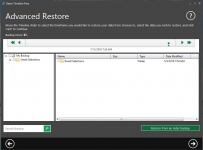Software (continued):
The first time you open the Genie Timeline Free it will walk you through the setup. The first thing you pick is which drive you want to backup to. Then the next step is to decide what files you want to backup.
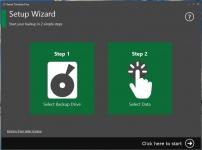
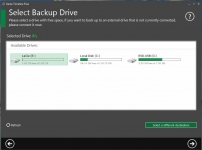
The software comes with Smart Selections which you simply check to select.

You can also click on the My Computer tab to select the files/folders you want if doing things manual is your style. Once you make your selection the software starts the back up process.
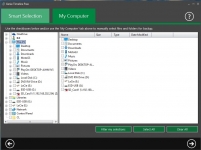
Many of the other features are for a paid version of this software, but it does have an Advanced Restore function. Here you can select which date in your timeline you would like to back up from. As you can see in the picture below I only have the one since I just got this drive. But it appears to be an easy enough system to use to ensure you don't lose your data.