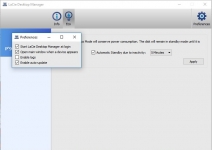Software:
Via a single executable you can setup the new drive on your machine. After you pick your language and agree to the EULA you can register your product.
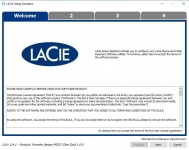

The next step allows you to install Adobe Reader, Genie Timeline Free and LaCie Desktop Manager. The last step is just a confirmation that the components you picked were installed correctly.
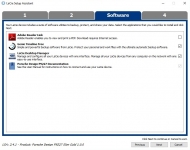
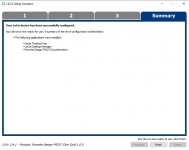
The LaCie Desktop Manager is pretty simple software. The info tab gives you basic info about the drive like model number, HDD ID, capacity (formatted, available and used) and connection type. On this screen you can also select to reformat the drive if you needed to.

The Eco tab allows you to control when the drive will go into standby mode when inactive, or you can have it shut off altogether.

The final tab is for Preferences. Here too the options are minimal. You can select to have the manager start up with your PC, open the main window when the device is connected, enable logs, and enable auto updates.