Internal Inspection:
The case is held on by four #7 Torx screws on the bottom. These are easily removed with the right tool, and once they are removed the case comes apart easily. Removing the bottom cover you will immediately see the bottom of the PCB (not pictured). The PCB is not held in place by any additional screws and can be pulled up. It is held in place however by a sticky thermal pad to help keep it cool and protect the SSD components a little.
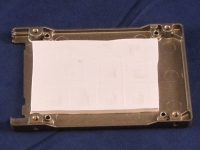
The drive's PCB features eight Toshiba TH58NVG7D7EBAK0 MLC NAND memory chips, one Toshiba T6UG1XBG controller, and one Micron 128MB cache memory chip. This controller is manufactured with the latest technology, which includes
TRIM support.
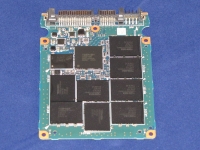 Test Setup:
Test Setup:
Testing of the Kingston 128GB SSDNow V+ SSD was completed using a system with the following components:
» Intel Core 2 Duo E8400 processor
» Gigabyte GA-P35C-DS3R motherboard
» 4GB OCZ XTC Platinum DDR2-800 memory
» Seagate Barracuda 7200.11 320GB hard drive (system drive)
» Windows 7 Pro 64-bit operating system
All testing was done on a fresh install, with no other software running. For comparison purposes, the 128GB Kingston SSDNow+ solid state drive will go head-to-head with an 80GB Intel MLC SSD, a 320GB 7200 RPM Hitachi 2.5" hard drive (model 7K320-320), and a 320GB 7200.11 3.5" Seagate SATA II hard drive.
Testing:
The tests to be executed on the drives include benchmarks from five applications, as well as an analysis of the time required for Windows 7 Pro to boot up.
» CrystalDiskMark 2.2
» SiSoft Sandra Professional 2009.9.15.122
» Everest Ultimate Edition 5.02.1756
» HD Tach 3.0.4.0
» ATTO
» Windows 7 Pro Boot Time
All benchmarks were run on the specified system and the benchmark applications were launched from the 320GB Seagate system drive.