The Basics:
The SSD itself is shown in the image below. In general it looks like your typical 2.5" drive, but taking a closer look will reveal some subtle differences. The housing itself is interesting because it is a rather rugged, cast metal shell constructed of two halves that are bolted together. Picking up the drive reveals that it is far lighter than your typical hard drive, which makes sense since there are fewer components inside.
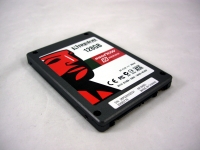
The below left image shows the top of the drive, where we see a data label which provides just a bit of information. The below right image shows the bottom of the drive, where we see the typical SATA data and power connections located just to the right of a bank of jumpers.

 The Guts:
The Guts:
While I wouldn't recommend that an end user crack their SSD open, I wanted to get a look at the internal components. Just four small bolts need to be loosened in order to separate the two halves of the case, and inside we find a simple PCB with a total of 16 Toshiba memory chips and a Toshiba TC58NCF602GAT controller chip.


The two sides of the PCB are shown in the images above, while the image below takes a closer look at the controller area.
