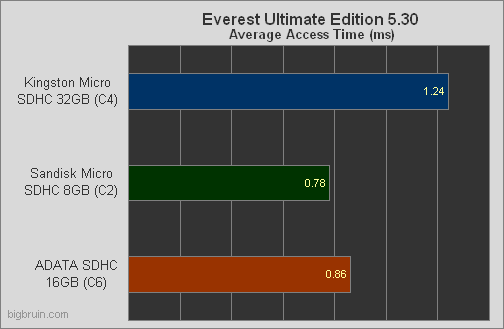Testing (continued):
Everest Ultimate Edition 5.30:
Everest Ultimate Edition 5.30 was used to test the read speed capabilities of the three cards. While write speeds may be the critical factor in determining the card's rating, I am more interested in the read speeds for practical purposes. You may write your music or movies to the card just once, but when installed in a tablet PC, MP3 player, or other device the files may be read extensively.
The screenshot below shows the complete set of results for the 32GB Kingston card in this test. This test is primarily intended to be used with hard drives, so values for linear read (begin, middle, and end) may not be completely necessary, but overall the data is of interest anyway.

The first chart shows the random read speed results, which are presented in units of MB/s (higher values are better). Accessing files on a media player, tablet PC, or smart phone may be most like a random read test, and the results indicate that the Kingston card shouldn't let you down.
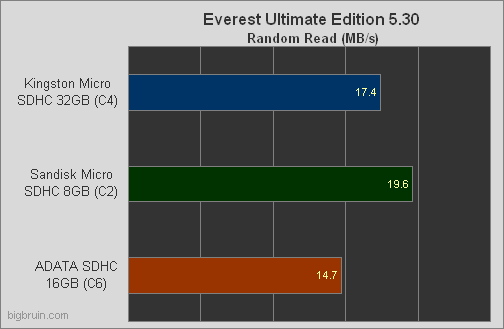
The next chart details the average access time results, which are presented in units of millseconds (lower values are better). Here we see that the Kingston card has the slowest access time, and although the difference looks huge on the chart it is really less than one half of a millisecond.