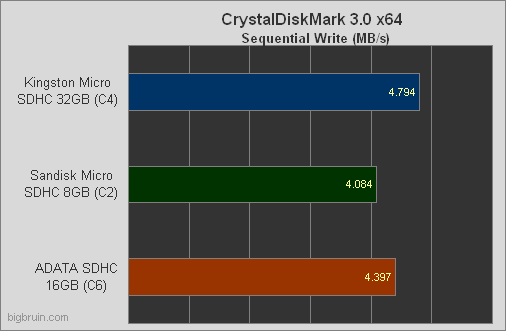Testing:
CrystalDiskMark 3.0 x64:
The first test we will look at is CrystalDiskMark 3.0 x64, which includes a handful of read/write tests in a compact and easy to use interface. Results for every portion of this benchmark are provided in terms of MB/s, where higher is better. The screenshot below shows the full set of results from when the test was run on the 32GB Kingston Micro SDHC card.

The first chart takes a look at the sequential read results for the three cards tested. What we see is that the Kingston card is the slowest, with the other two cards both about 50% faster.
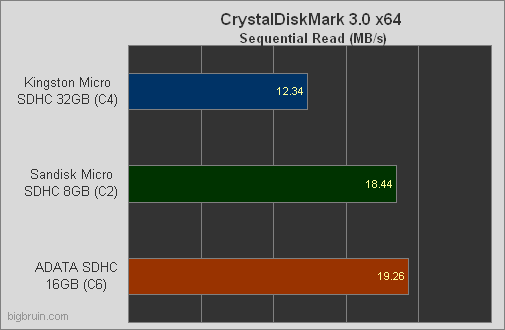
The second chart takes a look at the sequential write results, and this time the tables are turned. The Kingston card is now the fastest, and its 4.794MB/s score helps to confirm the Class 4 rating. From these results it seems that Sandisk could have upped their rating on their card from Class 2 to Class 4, but unfortunately ADATA's Class 6 rating on their card seems suspect. In subsequent testing in a variety of benchmark applications, I could not get the ADATA card to test at anywhere close to 6MB/s, so it isn't just with CrystalDiskMark where it fails.