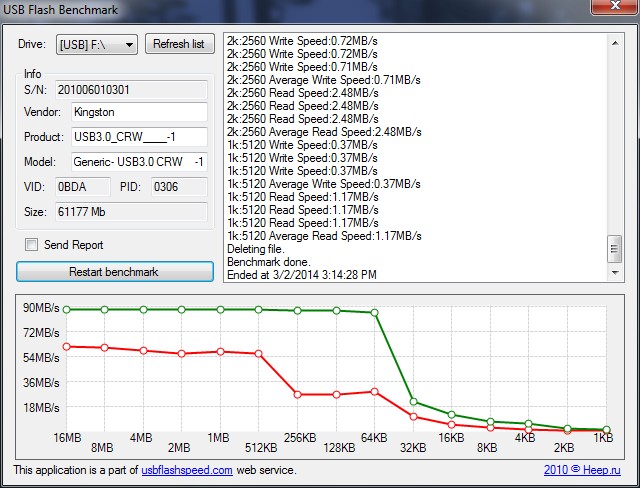The Basics:
The
Kingston UHS-I U3 64GB SDXC card is shown out of the package and ready for action in the image below. Not too exciting, because if you have ever seen any SDXC/SDHC card the only thing different here is the label.

The next two images show the card inserted in to the MobileLite G3 for reference. The USB 3.0 connector appears when you retract the cover on the right side, while the SDXC card can be inserted in the slot found on the left side. If you have a tight cluster of used ports on the back of your system, you may have a hard time getting this card reader installed without a USB 3.0 extension cable. A front panel USB 3.0 port will probably afford more room for the reader, while also making the SDXC card readily available for removal.

 Testing:
Testing:
To test the performance of the Kingston UHS-I U3 64GB SDXC card, we will look at it in an HTPC set as the target drive for HDTV recording, as well as running it through a handful of synthetic benchmarks.
Connected to the USB 3.0 port of one of my Mini-ITX HTPCs, Windows 7 Media Center was set to use the Kingston SDXC card as the live TV buffer and the target for all HDTV recordings from a Silicondust HDHomerun Prime Tuner. All I wanted to see was if the card could keep up with buffering live HDTV while also recording a single HDTV stream. This has proven to be hit or miss with slower hard drives, and USB 3.0 flash drives typically aren't usable since they have good read speeds, but not the best write speeds. I was very pleased to see that while recording a station that the tuner indicated was averaging 13-17MB/s, that the live stream of another channel at about 13MB/s was playing back smoothly. I was able to pause, skip back, and skip forward without issue in the live stream. Once done recording, the file was played and it too played back just fine. While two streams totaling about 30MB/s don't look like they should max out the card, I was happy enough that it could handle this task, since other more traditional media choices could not.
USB Flash Benchmark:
The USB Flash Benchmark was run next to provide a graphical overview of what the card was capable of when reading/writing files of different sizes. What we see is rather impressive, as many cards can do quite well with large files, but quickly taper off to less than impressive speeds as the size of the files decreases. What we see below is that the read speed is consistently at about 90MB/s for 16MB files all the way down to 64KB files, before the speed drops down for the very small file sizes. This benchmark indicates that the card is not able to hit its advertised speed of 80MB/s, but that it does maintain a speed over 59MB/s for 16MB files all the way down to 512KB files. This is still much faster than a Class 10 card, and the file sizes where these speeds are possible cover the range of what a 4K or Ultra-HD camera might be shooting in.