In Use:
To use the KeySmart Pro one of the first things you should do is give it some keys. The device comes apart using a coin as a screwdriver (I used a penny). That part is easy enough, but then once I saw the stacks of loose spacers on the small shafts I got nervous that assembly may be tricky. To be honest - it was a bit of a balancing act and you have to move carefully and keep the KeySmart Pro well balanced to get even a couple keys on there without the stack falling apart.

The images below show my assembly. I only really need two keys on a daily basis, so I gave it a house key and a car key. This assembly took several minutes, and required a few do overs as it is delicate work not suited for full sized hands. The house key spins with some resistance, which I like, and you can adjust this based on how many spacers you use and how tight you make the screw. The car key just dangles on its ring as it always did, but it was at this point I realized that using the bottle opener may be tricky. The bottle opener needs your key ring to press into the body of the KeySmart to create a stopper of sorts as you try to pop that bottle top. The angle of this setup is a bit funky in hand, but worse is that the plastic of the KeySmart Pro is pretty soft, and even with just one bottle opened I have already gouged the body of the KeySmart Pro. I feel those who drink bottled beer regularly will quickly destroy their KeySmart Pro if they don't have another opener.


An issue with the plastic beyond the bottle opener is with the twisting of your keys. Initially I was using the KeySmart Pro as a handle of sorts, extending my hand a few inches away from the lock while opening it. This particular lock is a bit stiff, so you have to generate a little bit of torque that is generally no problem. But with this handle grip on the KeySmart Pro I could see and feel the plastic flexing a bit in my hand. I know grab the KeySmart Pro right on the bolt through the head of the key in use so that it doesn't flex and I reduce the risk of snapping this thing into pieces.
With keys on the organizer, you will obviously now want to connect it to the Tile App on your phone. This process is very easy, and once you have the app installed and an account created, you should be able to pair over Bluetooth rather easily. By selecting KeySmart Pro from the type of Tile device you have, you can then follow the onscreen instructions for use. The app will instruct you when to press the Tile button on the KeySmart Pro, and a few steps later it is paired and ready for use. It then walks you through a test of finding your keys using your phone and a test of finding your phone with your keys - and both worked perfectly for me. After this you get to the Tile screen for your new device where you can activate new searches, see your location history, and adjust some of the settings.




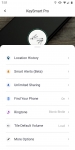
I have not lost my keys for real yet (knock on wood), but several searches since the initial install have gone perfectly. If your keys are not in immediate proximity to your phone, you can use the map to find their last known location, go there, and then trigger a search. There are advanced features you can unlock for a fee (like longer history files and presence alerts), but the free plan works for everything I am interested in.
One thing I had hoped to see in the app is reporting on the battery status. They advertise up to 45 days per charge, but the "up to" 45 includes numbers like 30, 10, 1... I have had it a few weeks and have recharged about once a week. It would be nice to have some sort of indication of when it is low, so I didn't feel like I had to charge it more often than necessary, but more importantly so that it never dies and becomes completely useless. Online reviews from other users claim run times of days to months on a single charge, and depending on how many times you need to find your keys or how often you use the flashlight, perhaps this is all possible.
Speaking of the flashlight - it is not particularly bright, but it is more than adequate to help you get a key into the lock. You won't want it for finding your way down a dark hallway or anything, but if you've already made it to your door it can be useful. The light stays on as long as you are pressing the button, but I also found another way to keep the light on that I did not see mentioned anywhere else. At the beginning I would get worried not knowing why the light was on, how long it had been on, or how to turn it off, but eventually figured out that a double tap on the power button would turn it on and that it will turn itself off after 10 seconds.