The Basics:
The
Ineo Technology I-NA215U Plus USB 3.0 hard drive enclosure ships in a white cardboard box that sufficiently protects the enclosure from damage. Ineo has designed the box so you actually see the enclosure, so there is no need for pictures or an artist's rendition of what is inside. The back of the box provides a large amount of information on the features and specifications of the enclosure in both text and picture format.


The next image shows the I-NA215U Plus out of the box. The top of the enclosure is plain white, with the Ineo logo in the middle.



In the next image, the enclosure is shown sitting next to a Hitachi 320GB 7200RPM SATA 3Gb/s hard drive which will be installed in the enclosure, and you get a pretty good idea about the compact size from this comparison.

Taking a look at the I-NA215U Plus enclosure from the side, the unique shape of the enclosure is easily seen. Many enclosures look like flat blocks, however the I-NA215U Plus has a slightly curved top while the base has curved edges. On one edge we find the only connection, which is for USB 3.0. There are no other connection options such as eSATA or auxiliary power.

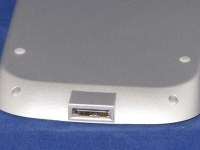
In addition to the drive enclosure, Ineo includes everything that is shown below. There is a USB 3.0 cable, a user manual, and a small screwdriver (which is an especially welcomed addition).
