Testing:
For all of the testing I used Crystal Disk Mark 3.0.1 x64 and the real world transfers of two files, a large file at 7.26 GB and a smaller file at 1.97 GB.
The Test System:
» MSI 990FXA-GD80
» AMD Phenom 2 965 Black Edition
» 16 GB Crucial Ballistix DDR3 2000
» WD Silicon Edge 128 GB SSD
» WD Raptor 300 GB
» Radeon HD 6870
» Lite-on DVD Burner
» 750 Watt Corsair PSU
For all of the testing I installed two Western Digital Caviar 160 GB 7200 RPM drives with 8 MB buffers into the Ineo Technology I-NA309 D Pro Super Speed USB 3.0 to SATA Dual Bay RAID Enclosure.
With the real world transfers I ran the same test on each of the three settings featured on the
Ineo Technology I-NA309 D Pro Super Speed USB 3.0 to SATA Dual Bay RAID Enclosure for both file sizes and measured their performance by the amount of time in seconds it took the file to completely transfer. Each of these transfers were completed three times and the average of the three runs is what is recorded below.
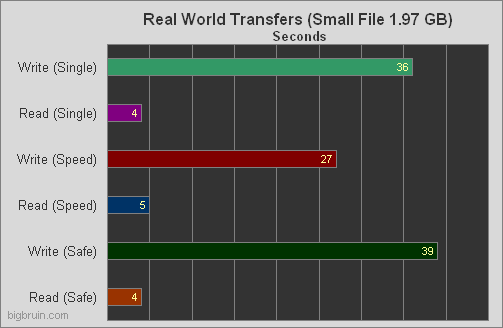
On the small file transfer we can see that the Fast (RAID 0) setting was the king of this benchmark as far as the write speeds went, but when it comes to the read speeds the other two settings edged it out by a mere 1 second. With the Safe (RAID 1) and the single drive setting pretty much within a second of each other.
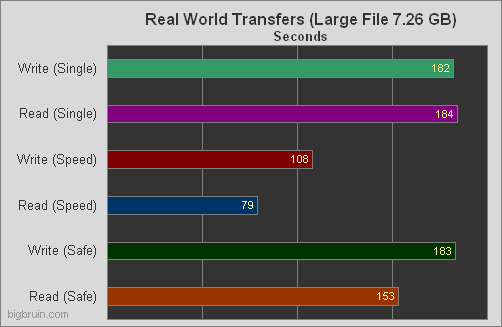
Again we see the same thing on the large file transfer with the Fast (RAID 0) setting moving the file both ways more than a minute faster than the other two settings.
Now lets take a look at how we fared in Crystal Disk Mark.

In the Single drive setting (shown above) we can see that the read and write speeds are pretty average for a 7200 RPM hard drive. Nothing super impressive here.

The same can be said for the Safe setting, although your data is much safer with this setting it does not produce a lot of speed. So if data safety is what you are looking for, I can imagine that speed is not really a thought that is crossing your mind.

But, if speed is what you are looking for, the Fast setting is all for you, I actually ran a couple of runs of Crystal Disk Mark on a 300GB Raptor, and the Ineo Technology I-NA309 D Pro Super Speed USB 3.0 to SATA Dual Bay RAID Enclosure on the fast setting was roughly 10 Mbps faster on the read and write than the Raptor. I was blown away by this, and I am now going to use this drive enclosure and the two drives as my main storage for all of my games and music.