The Basics:
When I first handled the ICYRaid enclosure out of the box I was surprised at just how thick the enclosure's aluminum side walls were. The walls are roughly two millimeters thick, which seems extreme, as if this device was intended to bare some sort of load. Too thick is better than too thin, so I won't really complain about this - although I would have preferred if they ground the edges down. They aren't sharp, but they are squared off, and you could definitely chisel a bit of wood off a desk if you're not careful (I apparently wasn't).
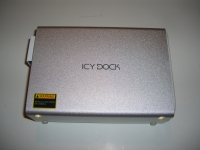

In sharp contrast to the thick side panels, we have the super flimsy plastic doors on the front of the enclosure. The plastic is very thin, and since you use them for leverage while installing your drives, I am concerned about how long them might last. I suppose if you didn't plan on swapping drives in and out too often you might be OK, but work slowly, and verify that the doors are closing properly as they do have a tendency to close skewed.
The image below shows the latches to the doors. This is a nice design, as it requires just a simple press of a button to release the door enough so that you can hinge it open by hand.

The next two images show the front doors again, which do look rather sleek and stylish. In the below right image you can see the two doors in the fully opened position. Drives are slid in to a track in each bay, and then the door is closed to force the drive on to the SATA data and power header. Just below the latch for each drive bay door is a small LED that provides status information based on the color and state of the light being shown. Considering how much money / material went in to making the sides of the enclosure, I really have to wonder why a few cents more couldn't have been spent while molding these front doors.


The next image takes a look down inside the enclosure, where we can see the SATA data and power header at the back of each bay. We can also see a spring loaded roll of sorts which helps to push the drive out when the door is pulled open. One more feature worth noting is the tiny set of openings provided for the exhaust fan to draw air past the drives. While the fan is just 40mm in diameter, the area of these little windows is even smaller.
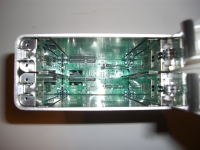
Around back we find all of the buttons, switches, dials, and connectors required to make this thing work. From left to right we have the exhaust fan (and hidden by its shroud is a small speed dial), a USB 3.0 connection, a switch to select which drive configuration is to be used, a reset button, a cable lock slot, a power switch, a power connector, and a pair of jumpers to enable/disable power saving mode and the LED indicators.

Overall the configuration and functionality of the items on the back is just fine. I would have preferred that the enclosure was deep enough to have the fan mount inside the housing, as the little bump out looks like it was an after thought. Additionally, the protrusion of the fan makes it difficult to access the fan speed control dial which is flush with the back of the enclosure and shoe horned in between the fan and the lip of the aluminum side walls. I can get the tip of my pinkie finger in there, but a small screwdriver works best for me.