Setup:
With such a simple device one would expect the install to be straight forward. The directions tell you to first connect the Ethernet cable and then the power to the micro USB port. Then with a device on the same LAN you go to https://portal.hubitat.com to set up your account. Once you have verified your account you can then sign in and register your hub. This is where I started to have a problem. When I tried to set this hub up I first removed a SystronicsRF hub from service to ensure there were no interferences with ZigBee or Z-wave. Since the hub was removed I just used the existing Ethernet port and cable. It should also be noted that this is the same cable and port used for the now deceased Iris hub. No matter what I did the portal could not see the hub. Even though I could see this hub on my network and could see the IP address, it couldn’t be found. After trying different cables I eventually tried a different port on another hub. From then on it was all good. The Hubitat team thinks this has something to do with older/cheaper PoE ports not initializing fast enough or when the switch doesn’t switch between Gigabit and 100Mb Ethernet properly. So if you have trouble, try another port. For me the offending hub was a D-Link DGS-1210-10P.
Once I got past this hiccup the rest of the set-up is very easy; you register the hub, agree to the terms, name your device and set you location. When you get to the main screen you may notice a notification. In my case there was a platform update available which I ran prior to doing anything else. After all of this you are ready to start connecting devices and creating rules.
NOTE: Hubitat recently released a mobile app that appears to allow you to set up a new hub, but I did not get a chance to test this functionality.





As mentioned at the beginning; Hubitat also supplied a Centralite Smart Outlet and Micro Door Sensor, so my first task was to get these connected. Hubitat makes connecting devices fairly easy. You simply select Devices and on that page select the type of device you want to connect. Since both of these devices are ZigBee, you would select that and the 60 second timer starts. During this pairing time you need to power up or reset your device to make it ready to connect. With both devices the pairing process took only around 15 seconds. While the outlet came through as a generic ZigBee outlet the door sensor continued to connect as a generic ZigBee moisture sensor. Luckily Hubitat makes it easy to fix things like this. From the device list you would select the device and you will find a drop down of device types to select. When I switched this to generic ZigBee contact sensor and cycled the switch open/closed several times everything started working as it should.




Overall I found it very easy to connect devices to this hub, even ones it doesn’t natively support. Just like SmartThings, you can load custom code to support these devices. But unlike ST all of these devices run locally. This makes a huge difference especially if you plan to use this for a DIY security system or water alarm. For instance, I have a LeakSmart shutoff valve and several LeakSmart water sensors. If you just pair these to Hubitat you won’t have the functionality you’d expect. But if you add the custom device handler and set the devices to use this profile as mentioned; they will work and be 100% local. This is not the case with ST; there the valve stays local but the sensors require the cloud connection to trigger an event. So if your internet was down during a water leak you might have more of a mess than you’d expect. The only issue I had with this unofficial device handler is that the temperature and battery readings are not accurate. But I can live with this so long as the sensors reliably trigger when wet. Which they appear to do.
Also being an Iris orphan; I have quite a few Iris Gen 1 devices that were a proprietary version of ZigBee. The folks at Hubitat cracked this a while back and you can now bring these devices too. In my case I moved over about 50 Gen 1 devices. This was a mix of key fobs, contact sensors, motion sensors and smart outlets. Also my Gen 2 keypad and smart outlets paired up fine as well. I do have more Iris devices I may connect in the future but for the purpose of this review I wanted to be able to recreate most of what I had on that platform.
Hubitat also allows you to add other devices via apps. For instance you can integrate your Amazon Alexa and Google Home devices or you can use 3rd party apps to link things like your Ecobee thermostat. All of this is pretty straightforward, you basically follow the instructions to link the accounts.
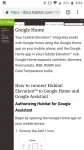




There are many more apps you can load, like Rule Machine, Smart Home Monitor, Simple Lighting etc. With these installed I was able to fairly quickly recreate much of the automation I had with Iris. Simple Lighting is just what you’d expect, ways to control your switches or smart outlets with basic triggers. Like say you want your outside light to come on every night at sunset and go off at 10pm. For that task, this will work perfectly. Rule Machine kicks it up several notches. You really seem to be limited only by your own imagination. For instance, you could set the outside lights to come on between sunset and 10, but only if someone is home and your dining room window is open. While this example may be ridiculous, it gives you an idea of what is possible. Smart Home Monitor allows you to create rules for smoke/CO alarms, water alarms and intrusion alarms. Again, you are pretty much only limited by your imagination. Using these tools I was able to recreate most of what I had on Iris and add a few nice features. For instance, if there is an intrusion alarm I have my exterior lights set to flash.