Thermal Images - Load:
We will now look at the card from about the same angles as we did when the card was at idle. This time around the card has been stressed by
FurMark for a good half hour before the images were taken.
Starting with a view taken from the connector end of the card, we already see much more color on the card's PCB. The hot spot indicator shows that right behind the GPU we have a spot that measures 162.4F (or 72.4C). I have seen software based GPU temperatures that are higher, but keep in mind that the thermal imager is seeing heat that has bled through the PCB, and the GPU is getting much hotter than we can see. The high temperature readings flow away from the GPU area of the card with readings above 150F covering somewhere between 1/3 and 1/2 of the card.
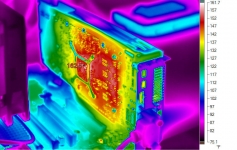

The top down view taken from above the CPU cooler provides a different perspective on the large field of red coloring that covers the card under a load. The high temperature reported from this view is slightly less, but the angle can impact such readings.
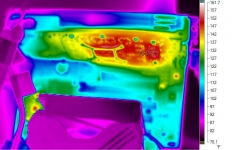

Taking a look down on to the edge of the cooler's shroud reveals some activity. The edge of the shroud closest to the PCB is warmed up ever so slightly, and one can assume it is simply the heat from the PCB washing over on to it. Of interest is that you can see through the ventilation slots at the one end of the card where there are obviously components of the cooler at much higher temperatures.
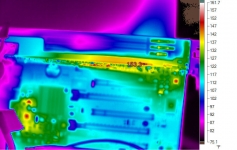

The final image shows the face of the cooler's shroud, where there isn't much more color than we saw at idle. The hot spot measures 142.9F, which is found on the tiny sliver of PCB that extends past the boundary of the cooler's shroud.
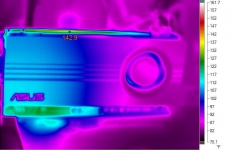
 Conclusion:
Conclusion:
The
thermal analysis of the GT430 revealed two transistors that got extremely hot, while the rest of the card remained in what I would consider safe operating temperatures. This information was useful, as it pinpointed a simple modification to the card that might help to extend its life (as in applying a pair of chipsinks to the two hot components).
With the Radeon HD6870, we don't have such focused information on the card and how to improve its cooling. The cooler's shroud prevents you from taking a close look at any components on the front of the card, while the information from the back of the card suggests that the GPU is the one hot spot. The PCB behind the GPU did get to over 72C, and it washed over a large area of the card with temperatures exceeding 60C. These numbers themselves aren't of much concern, but it does imply that the actual GPU is even higher. An aftermarket cooler may not be necessary, but it should lower those readings by a fair amount.
Please drop by the Bigbruin.com Forum and feel free to post any
comments or questions.