Thermal Images - Load:
As mentioned on the previous page, we will look at the card from about the same angles as we did when the card was at idle. The difference is that this time around the card has been stressed by FurMark for a good half hour before the images were taken.
Things are definitely a bit more interesting this time around, and the palette of colors needed in the display are far more diverse. We see two areas of elevated temperatures radiating from spots near the center of the card. From the visible light image we can see there are no components on the back side of the card, so this is obviously heat bleeding through the PCB. The smaller area to the left that registers about 124F is just behind the GPU. The much larger bright area to the right is behind a few small transistors found on the front of the card (which we will see better as we swing around to that side).
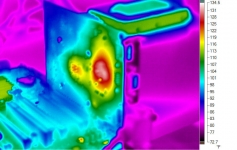

The next set of images shows the back of the card from a higher angle, and we get confirmation of what we saw in the previous image... A little bit of heat near the GPU, and over 134F near what we will see is a few small transistors.
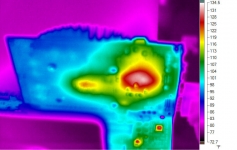

Rolling up on the edge of the card so we can see the cooler reveals that the temperature of the fins has climbed from just above 80F to about 100F in some areas. Neither is a terrible temperature, but there is a significant delta from idle to load.
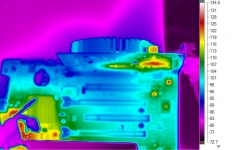

Finally, we get to the image that tells the most about the card's heat production. The GPU's temperature is fairly well concealed by the cooler, where we do see the hub is up at about 100F. Of most interest is the small cluster of transistors that got quite warm! The area is washed out in grey, but I know that this area is at just over 148F (64C) thanks to an analysis of the fully-radiometric images from within the SmartView 3.1 application provided by Fluke. The two transistors at the center of this hot zone are blazing hot, but are honestly the only two components that get to temperatures I might be concerned about.
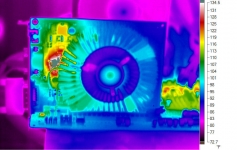
 Conclusion:
Conclusion:
Overall the card maintains a fairly cool presence, even under stressful conditions. If there was one suggestion I might make in order to improve the life expectancy and reliability of the card, it would be to address the two hot transistors found between the GPU cooler and the connectors on the back of the card. The GPU cooler slightly overhangs this area, but some low profile chipsinks could fit on to either. The image below indicates the two high heat culprits with red arrows.
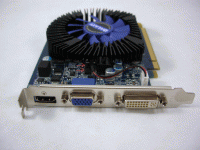
Other than the heat issue on the two transistors, my one comment would be that this card might be a little too loud for use in an HTPC. If you have built a nearly silent system, this card may be very noticeable as the fan has a constant drone at any temperature.
Please drop by the Bigbruin.com Forum and feel free to post any
comments or questions.