Testing (continued):
Finally we get to perhaps the most interesting part of the GoFlex TV; the Movies portion. Just like the photos, you'll see icons or thumbnails of all of your video files and selecting one will begin to play it. The first image is a direct rip of a popular older movie in .vob format. Since the film is 33 years old, the graininess is in the movie itself and not anything to do with the player or drive.
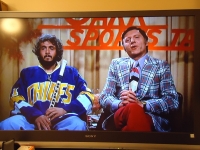
The second image is from a more recent movie. This was encoded as an .avi file and as you can see the quality is surprisingly good.

Hooking the GoFlex TV HD media player up to our home network was just as easy. While a wireless adapter would make life ideal, the on-board Ethernet connector worked just fine. Browsing to our Media Center PC allowed us to see our media shares as shown in the image below. The quality of streaming video across our network was almost as good as content pulled directly from the GoFlex drive itself. The only real issue we ran into was when the content we were viewing was in low-definition (standard 480p) and scaled to play in the native 1080i resolution of our television.

Since we were connected to the internet, why not take a quick look at some of the content from the supported media sites? The image below is the interface you'll see when viewing YouTube from the media player. The content can be viewed in the window (by default) or by clicking the link, can be made full screen.
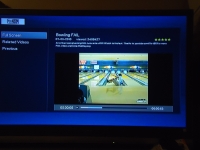
The next image is from an online program called "HD Nation", appropriately named as they discuss high-definition content. As you can see, the image plays in high-definition and the picture is quite clear. Having watched several web-isodes, I forgot I was watching a streaming program and not something on the local drive or directly from my cable provider. Please note, the quality of your content will only be as good as your internet connection.
