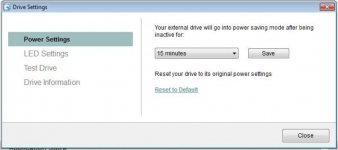Software:
Seagate GoFlex drives typically ship with all of the software you'll need pre-loaded on the drive, and our 4TB Desk sample is no different. Not only is the PC version of the Seagate Dashboard software included, but so is the Mac version. In earlier GoFlex devices, users had to download the Mac software from Seagate's website.

During the install of the Seagate Dashboard software, you'll have the option of whether to install the Memeo Instant or Premium backup solutions. The Install is free while you only get a limited-timed trial version of the Premium version - of course it has more robust features and depending on your needs, may be worth the extra $50.
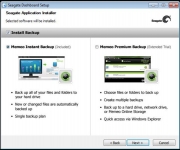
Once installed, the Dashboard gives you the very basic view of the Seagate GoFlex and any other drive attached to your machine in addition to quick launch buttons for the included backup applications. It would be nice if you could add other disk management type applications to the dashboard because the offerings from Seagate are somewhat limited.

Clicking on the Drive Settings link opens a new box that allows you to change a few GoFlex drive settings. Power Setting options allow the user to put the drive to sleep after anywhere from 3 minutes all the way up to 5 hours of inactivity - of course there is always the option of "never".