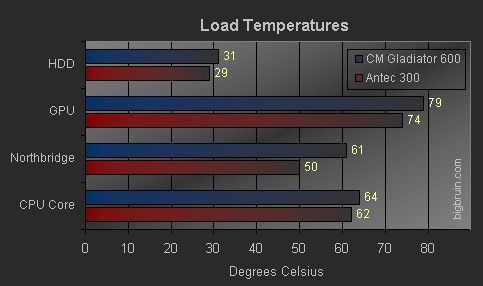Installation and Operation:
The following components were loaded in to the
Cooler Master Gladiator 600 for testing purposes.
» Intel Core i7 920 (2.66GHz) processor
» Prolimatech Megahalems CPU cooler
» eVGA x58 SLI Micro motherboard
» 2x BFG GeForce GTX 260 MAX CORE 55 896MB PCI Express video cards in SLI
» Western Digital Caviar Black 1TB SATA 3Gbps hard drive
» OCZ Platinum 6GB 1600MHz DDR3 triple channel memory
» 750 Watt PC Power & Cooling Silencer 750 Quad power supply
» Windows 7 Ultimate 64-bit operating system
After mounting the components and a bit of cable management, you can see that Cooler Master left enough room to route the cables behind the motherboard tray. There is also a very large hole behind the CPU mounting area, which is a great feature if you are occasionally changing out CPU coolers; especially if those coolers have their own mounts.


Overall, the installation went rather well. The tool-less features worked well, there is a decent amount of room to work inside, and cable management options are well addressed. Owners of extra long video cards may not want to consider the Gladiator 600 though, as you have about 10.5 inches from the back of the case to the back of the hard drive bays. That could be too small for some of today's high end cards, especially if the power connectors are on the end.
Testing:
Thermal results from some of the key components of the test system were monitored while installed in the Cooler Master Gladiator. For comparison purposes, the test system was also loaded into an Antec 300 case using only the stock fans. CPUID’s Hardware Monitor 1.1.4.0 was used for measuring the idle temperatures taken after a 30 minute period with only Hardware Monitor running. For load temperatures, we ran a combination of Prime 95 (with all 8 instances), SiSoft Sandra Professional’s Burn-In test, and FutureMark 3DMark Vantage. All readings were noted and the average of the four core readings were recorded.
In the first graph we have the two systems running at idle. As you can see the Antec 300 bested the Cooler Master Gladiator by several degrees on all but the CPU sensor. This could be from the power supply mounted in the bottom of the case concentrating heat in that area and the top mount fan pulling all that heat up into the case. With two very large video cards producing even more heat, this region of the case runs quite warm.
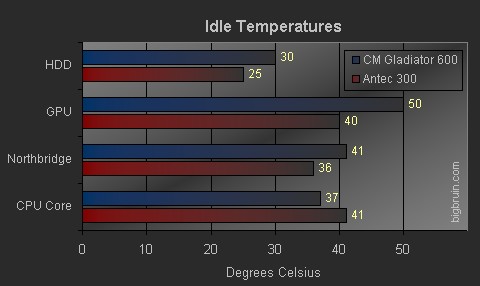
In the next graph we have the two systems running under a load. You can see that the Gladiator 600 closes the gap in most of our readings, with the exception of the Northbridge sensor. Again, with two large GPUs running under a load, the amount of heat trapped in a tight space could restrict airflow and be the culprit. By adding two more 120mm fans to the side panel you could very easily drop the temperatures by quite a bit, not that the numbers we’re seeing are all that out of line.