In Use (Additional Features):
The next several images will walk through the user interface once populated with a bunch of rooms and devices. In the below left image we see that the basement area of my home has been assigned an office, TV room, and furnace room, and that there are a variety of devices found here... door and window sensors, electrical outlets, an alarm strobe/siren, a motion sensor, and a temperature sensor. All of these devices paired easily and I was quickly able to put them to use. The right image shows that water valve in use out in the garage, while there are also two thermostats on the upper floors tied in to the Fibaro HCL. We'll take a closer look at the thermostats and the data they can provide via the Consumption panel, as it really is
cool and useful!


The Consumption panel will look at your heating / cooling devices, as well as an energy meter if you have one (I do not). The below left image shows the summary data for the whole house, which is combining readings from my two thermostats, as well as a thermal sensor in the basement. The next image is an hourly view of this average temperature, which is locked in at just about 68F.

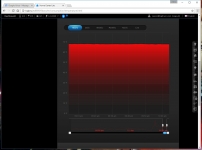
Next we'll get the data separated to be more useful (to me), and in the below left image we see the basic data for the basement and the first floor. The below right image shows a graph comparing the data from all three temperature sensors over about a one hour span one morning.


The next graph shows the same data over about a 20 hour span, and then again over about a 3-day span. It is interesting to see the information like this, but it can also be useful for managing your energy consumption going forward. On top of that, you may consider adding notifications for temperature excursions, such as the one shown below where it looks like the Master Bedroom hit 95F for a brief period. I would assume it was a false detection, but it could obviously be a sign of a fire, and you could be alerted quickly!

