The Basics:
The Fibaro HCL hub is a fairly simple, yet attractive device which has a white plastic housing with some colorful embellishments.



A bank of 5 LEDs (that light up in blue) along the top, front edge provide you with a visual queue about the general status of the unit. From left to right these LEDs indicate 1) an update is available, 2) the Z-Wave radio is active, 3) the unit has an Internet connection, 4) the LAN connection is operational, 5) the device is powered on. While the bulk of the information will be provided via a web browser or mobile app, these LEDs do come in handy. The LED for an update being available was lit up once during the review, and I hustled over to my computer to make sure it was applied!

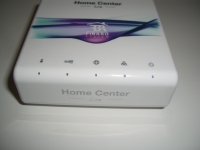
The back of the device is shown in the below left image. Here we see the Z-Wave antenna connection, as well as power and reset buttons. The groove along the bottom may seem aesthetic only, but it does serve a very cool, useful purpose, which is more obvious in the below right image. Flipping the unit over reveals that the power cord and network cable connect under the unit, much closer to the front of the device. The cords then run under the unit, through a Velcro strain relief of sorts, and out the back through the groove I just mentioned. Like this touch, as the cables are well secured to the device and definitely should not be able to be pulled loose. The view of the bottom also reveals some points where it could be mounted via screws, as well as some sort of clip mechanism that I did not find details regarding.


The below left image shows that one of the side panels is removable, and that underneath there is a 24-pin connector. I looked a bit to identify what this is for, but came up empty. What would be awesome (thought unlikely) is that you could add a Zigbee radio over here! And finally, we have the below right image which shows the device connected to its Z-Wave antenna. It connects just like a Wi-Fi antenna, and I have to say I like the idea of an external antenna, as most hubs have them installed internally, and you have no opportunity to optimize their location, direction, etc.

