In Use (continued):
On the home screen, if you touch the clock portion of the screen you can change the time/date and the format it is presented in. On a sub-menu you can set the screen to automatically turn on and off at a set time. This is a nice feature, however my first thought was it would be nice if this could be expanded to allow more on/off scheduling options.


While taking a picture of a digital picture frame will not give the best idea of the quality, below are two pictures. The first is an odd picture that was sent to the frame by a friend from his phone. The second is something that was found online.


If you do get pictures sent to the frame, you can always delete them directly from the frame! eStarling has included a utility to delete any of the pictures you want. You can delete them one at a time, or by selecting several at a time using a check box system.

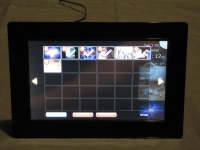
The picture quality of the screen is very good, almost everything was crisp and clear. I tried a dozen different pictures, and the only one that had any issue was a close-up view of a parrot. It looked rather grainy compared to the original file.



If the original resolution of the picture is larger than the screen's default 800x480, it will automatically resize it to fit the screen. This is good since many people take pictures at a higher resolution. Most of the time there were no issues with the auto-resize, however a few times the frame had a little issue automatically resizing the picture, and would resize it too small.
If there is something you feel is missing, or could be done differently, eStarling wants feedback from users on what they would like to see. Using their
knowledge base you can submit feature requests which they will take in to consideration. If the request is reasonable, it might show up in a future firmware update.