The Basics:
The unique heatpipe cooler is the most interesting physical feature, and definitely the item that first caught my attention. The large array of silvery fins and four heatpipes looks like quite an aggressive approach to thermal management. Because the cooling fins are kept so close to the PCB, and the low profile fan is nestled into a valley at the center, the whole thing can be kept to a 2 slot solution.



The below left image shows an overview of the front of the card, and the cooler spans just about the whole width and length of the card. The below right image shows the back side, where we can see two SLI tabs at the top, and the PCI Express x16 connector at the bottom.


The below left image shows an angled end view of the card where we see that connectivity is provided via two DVI outputs and a TV-out port. While you could use an adapter, having a native HDMI port would be nice. Also of note in this view is that the second expansion slot is vented to exhaust hot air, but it doesn't appear that the cooler will really be forcing any of the air out that way. The below right image shows an angled view of the other end of the card, where the key feature is a single 6-pin PCI Express power connector. Previous generations of this chipset required two power connectors, so being able to improve the efficiency to require just one is a welcome development.

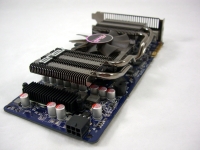
The images below take a closer look at the heatpipe cooler from a couple angles. It looks like it should be a great GPU cooler, but unfortunately there is no tie in for the graphics memory. Hopefully some air from the fan will wash over these chips and help keep them cool.


One thing I didn't notice about the card until I got the above right image on to my screen is that there was already dust build up on the cooler before I even powered it up. Perhaps who ever used this before me has the missing adapters!