Mobile Apps:
This page will cover a handful of mobile (Android) apps for accessing features on the DS415+ through DSM 5.1. Each of these apps is easily configured to access their target files while on a local network, and just a little extra effort is required to make access available anywhere you have an Internet connection.
DS audio:
We have a handful of images from the DS audio app, and from left to right we see artists sorted alphabetically (with Beck just above Beyonce), then that we have selected Beck and can see all of the albums I happen to have, then you can select any album and see all of the tracks on it, and finally if you select a track it launches a player so that you can listen to the song. This format is pretty much standard for all music players - this one just happens to let you access your Diskstation stored files - and it does it in a very clean and well laid out manner.



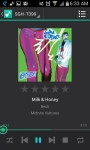 DS video:
DS video:
DS video works similarly to DS audio, but for video files. You can sort and search your files in a variety of ways, and the below left image just happens to show my "just released" listing from newest to oldest. By selecting the title Fury I get a nother page that provides images and information from the movie, as well as the option to play or download the film. You can either stream the video straight from the Diskstation or download it to your device to play without the constant need for a network connection.

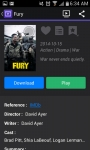
Below we see the movie playing across my local network's WiFi to my Android phone. Tapping the screen activates control buttons, just like most media player interfaces.
 DS photo+:
DS photo+:
There isn't much to say about DS photo+ other than that it gives you a clean and intuitive means to browse folders of images with thumbnails.
 DS file:
DS file:
The final Android app that we will look at is DS file, which doesn't require any additional apps be installed on to the Diskstation itself. This app gives you remote access to your files with a fairly traditional looking file manager. You can browse through your folder/file structure to find the file you want to view/download/delete/share/etc.

