Testing:
The Synology DS415play was connected to a network where all wired devices feature Gigabit network adapters, and all cabling is done with CAT6 grade cables. The Synology provided CAT5e cable was put aside in order to use a three foot CAT6 cable connecting the DS415play directly to a D-Link branded Gigabit switch. The computer used to access the NAS for the tests in this review was also connected directly to this switch with a ten foot CAT6 cable.



Testing will compare the performance of the Diskstation DS415play with that of a
Diskstation DS414j 4-bay NAS server, a
Thecus N2310 2-bay NAS server, and a Windows based server. The server features an Intel i3-3245 processor (3.4GHz dual core), 8GB of 1600MHz DDR3 memory, and 4x 3TB Seagate Barracuda hard drives connected to a Highpoint RocketRAID PCI Express controller in RAID 5. The server uses an integrated Gigabit network adapter and is connected to the same D-Link branded Gigabit switch using a 6-foot CAT6 cable.
The desktop system used to access the various storage servers features a 240GB SATA III SSD for the operating system and a 3x 640GB drive RAID 5 array for read/writing transferred files. It has an Intel based Gigabit network adapter and is connected via 6-foot CAT6 cable to the same Gigabit switch. All devices were assigned static IP addresses by the network's router.
Power Consumption:
The three NAS servers took their turn getting plugged in to a Seasonic Power Angel monitoring device in order to get real time information on the current drawn while in use. The device was tested in three conditions... 1) While the device was active - reading and writing data from two different clients in order to keep the drives spinning, 2) with the device idle - where it is fully powered up but with no active data transfers, and 3) in hibernation mode - where the disks have spun down due to inactivity to conserve electricity. The Thecus device does not support hibernation, so the "0" shown indicates it could not complete that part of the test.
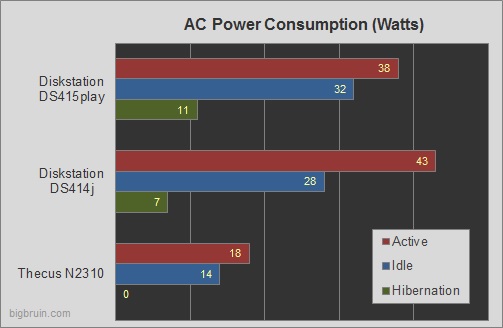
What we see is that the difference between idle and active is pretty trivial on the DS415play. I actually had to pay close attention, as with just a little drift from either condition, the values come close to overlapping. It is definitely an energy efficient device when in use, and then when it goes to hibernation mode it drops to using a mere 11W. While the DS414j uses less electricity while hibernating (7W), both values are very good drops when compared to the amount of power used otherwise.
USB 3.0 Performance:
Before getting to the test results of the internal hard drives, we'll take a look at the performance of a USB 3.0 flash drive connected to the DS415play. I connected a
Team Group 32GB USB 3.0 flash drive to one of the USB 3.0 ports and transferred a single 5.96GB (6103MB) MPG video file across a Gigabit connection a Windows 7 desktop PC. Writing to the DS415play resulted in a transfer rate of about 22MB/s, while reading from the unit happened at about 75MB/s. Definitely good speeds for this drive, and it confirms that the USB 3.0 ports are not only good for quickly transferring things from the portable drive to the NAS, but also for sharing files on the portable drive to the rest of the network.