Testing:
While doing the testing portion of the review I found one of the hard drives to be bad. After a few reboots during testing the DS411 failed to start up. I pulled out each drive until I found the one that was beeping. After I removed the bad drive, I pulled out all other drives and powered the DS411 up. Then I used the Synology Assistant to locate the DS on the network, pushed all three drives in, and reinstalled the DSM. I didn't have to, but I also removed the old volume (RAID 5) and built a SHR (Synology Hybrid RAID) volume with the three 1TB hard drives. This is another feature that has improved greatly, and in less than 9 minutes the volume was ready to go.
For comparison purposes I am putting the DS411 up against the Synology Diskstation DS411+ NAS
reviewed last year.
To test the power consumption of the DS411 I used a Kill A Watt EZ meter. It tests many things such as Watts, Amps, costs, etc. I was only interested in the power consumption test (Watts). I got this test complete before the one hard drive died, so it's the only test with four drives. The reading was taken just after either DiskStation had finished booting up.
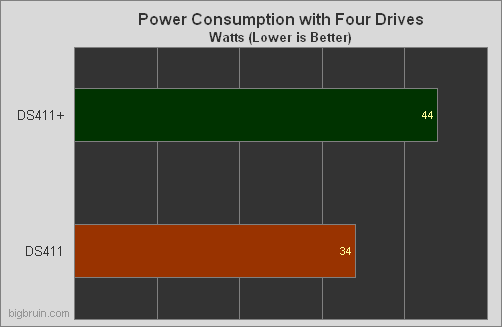
From the power consumption results you can see the DS411 has a slight edge over the more power hungry DS411+. Still, either is a great option for high capacity, energy-efficient storage by using less power than a standard light bulb. If you use hard drive hibernation, or a power schedule, the overall power consumption will decrease even more.
I also wanted to test the boot up time between the DS411 and DS411+. To test that all I did was use a standard stop watch, the time recorded was from the time I pushed the power button, until the DiskStation beeped (signaling that it is ready).
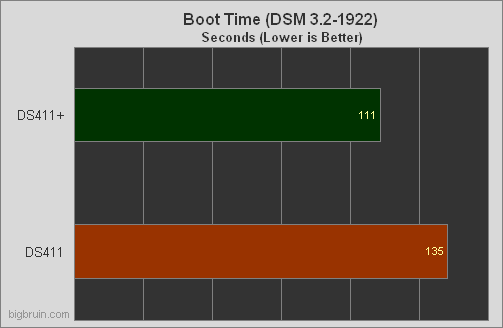
I was a little surprised at how long each DiskStation took to be ready for use. I normally keep the NAS on 24/7 and it rarely is rebooted, and I never sit there and watch it reboot. The DS411 was just over the 2 minute mark, while the DS411+ was just under it.