In Use (continued):
Surveillance Station Package (continued):
The main problem with Surveillance Station is that a plugin is required that is no longer supported by the Chrome or Edge browsers, and it requires an effort to get a work around going in Internet Explorer. The image below shows what should be the live view of all four cameras, but you just get an error. What is even more frustrating, is that the screenshot is from an Internet Explorer installation that I had modified to work with this ActiveX plugin, and sometime recently it stopped working again. There are work arounds that may work with some browsers, but I really want to see a modern, official approach to making this work right. You need to be able to see live views to set the cameras up properly, so you can't just skip this. All of the configuration is done in your browser, so until you get that right you can not get reliable recording / triggering, and the information available to you on your mobile phone is minimally useful.
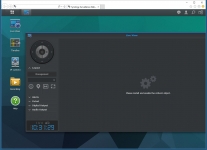
Firefox works (and Safari supposedly does as well), and the images below show how things should look. Unfortunately, I mainly use Chrome, so I don't care to have Firefox installed simply to access one web page in the world...
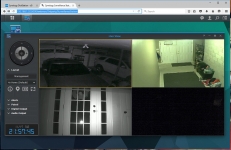
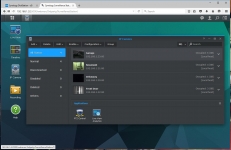
The next image shows a portion of the CMS related controls in Surveillance Station. You get 2 camera licenses bundled with the DS1515, and to buy them outright is pretty expensive. But, if you have multiple Synology devices in a CMS configuration, you can pull the licenses up to the CMS host and use them all there. With three devices, I can now have 6 camera licenses on the DS1515, and I am presently using 4 of those camera licenses.
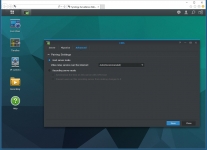
The below left image shows that a DS415+ is currently being linked to the DS1515 for Surveillance Station purposes. And the below right image confirms that there are now 4 licenses available to use on the DS1515.
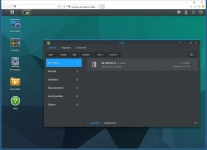
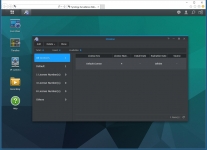 DS Cam Android App:
DS Cam Android App:
The DS Cam app for Android is pretty nice, although I will say that things I have used in the past were more refined / comprehensive. I have previously used the Tiny Cam Pro app when I didn't have a server managing the cameras, and I used Blue Iris' app when I had a Windows based system managing the cameras. They offer far more of the configuration / control options on my phone, which would be nice with DS Cam given the issues with the browser support at this time. Images below show the main screen of the app with the camera views in two different modes... Something of a list with a thumbnail image, and then a multi-view tiled view of each camera. The tiled view can be modified in a few ways... You can have the image in its original aspect ratio or stretched to fill the space provided, and you can have it just show as an image or with the cameras name and framerate details overlaid on the image.


The below left image shows the tiled view, with the phone rotated ninety degrees, and with the images in their original aspect ratios. To view any one camera's feed, just tap on the image in the tiled view and it will come up full screen. As seen in the below right image, you see the camera full screen, with a semi-transparent joystick overlaid in the corner.
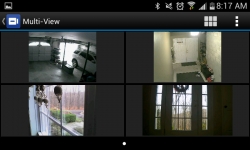

Overall the app is very useful and easy to use. It provides access to the basic features including live views, viewing recordings, and receiving push alerts based on triggers you have set. Increased functionality would be welcome, especially given the browser issues right now.