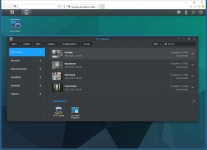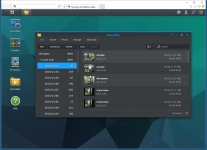In Use (continued):
CMS - Central Management System Package:
CMS is another package I had not considered installing previously, but with 2 DiskStations at home, and 1 remotely installed, I figured I would see if being able to control them all from one location would be as useful as it seems. The DS1515 was chosen as the master for this arrangement, so after a bit of configuration I can now just log in to the DS1515 and interact with the DS415+ that is installed on the same shelf, as well as the DS213 that is located about 25 miles away. From these images you can see that it lets me easily see the status of all drives/volumes and that automatic updates are current on all devices. Setting this up on a local network was very easy, but I was afraid that the remote server would be hard to configure... Thanks to Synology's QuickConnect service it was even easier for the remote server than the local servers. All you need to know is the QuickConnect ID and the login credentials, and the setup was about complete. While it is preferred to skip QuickConnect for throughput reasons, for my needs I preferred the convenience of the QuickConnect approach.
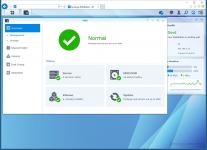
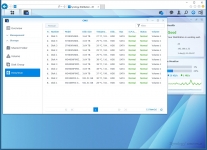
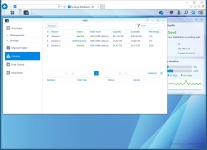
Another very nice feature of CMS is related to Surveillance Station, which we will also cover in this review... By grouping DiskStations through CMS, the two included Surveillance Station licenses from each server can be brought up to the host system for use there. So, with three servers offering two licenses each, thanks to CMS the DS1515 now sports six licenses. I have never really looked in to Surveillance Station since it only offers two licenses per server, which means you can use just two IP cameras without paying for more licenses. One extra license costs over $50 each, which seems very steep - especially since there are plenty of good IP cameras that only sell for that much these days. I have stuck with Blue Iris Windows software for years since you pay $40-something once and can have plenty of cameras installed. Now that I can at least play around with 6 cameras, I am willing to give it a try!
Surveillance Station Package:
Surveillance Station is a package that installs through DSM, but launches in a separate browser window, instead of as a window within the DSM interface. This package lets you control your IP cameras, use the DiskStation for your recording, and provide access to all of it from your mobile phone thanks to the DS Cam app. While most packages from DSM are quick and easy to setup, the nature of the Surveillance Station package means that you will be spending more time with it. You can really configure each camera to do exactly what you want, and the options are rather extensive. Having used Blue Iris software for several years, I can say that the Surveillance Station has all the basics covered, but overall I feel the Synology solution is not as complete or as polished. With Surveillance Station you can take control of your of your cameras, even those with pan / tilt / zoom functionality, but I found that two way audio support was lacking.
You can train the software to watch for motion in order to trigger actions, or you can have your camera feeds recorded 24/7. Of interest is that I finally realized how much better a modern camera can be, as compared to older cameras that don't support the modern compressed formats. For example, if I want one of my 640x480 MJPEG cameras to record nonstop, it will use roughly 15GB of space per day. Having a 1280x720 H.264 camera record nonstop will only use 7GB of space per day. So, it was interesting to see that I can record triple the resolution with half the disk space with a newer camera. You can also setup schedules for how long you want to keep recordings, so that 640x480 camera is going to need close to 0.5TB for every month it records, so you can program it to overwrite footage once you reach the time span or disk capacity you deem appropriate. You can also teach the DiskStation to only monitor certain areas of its field of view using masks. That way, swaying branches in a tree can be ignored while you continue to monitor your driveway for foot / vehicle traffic, for example.
The below left image shows the main interface of the Surveillance Statiom, with four IP cameras activated. I am able to run four IP cameras on the DS1515 thanks to CMS, which allowed me to pull two licenses from the DS415+. I currently do not have my cameras set to record nonstop, but are triggered by motion. Thanks to buffering, they record 5 seconds before motion detection, all of the motion, and then 5 seconds after the motion has stopped. There are plenty of settings to fine tune the records (threshold, sensitivity, etc), and to be honest I am still working on getting everything just right.