In Use (continued):
Cloud Station Package:
One package I had not used prior to this review was Cloud Station. I wish I had tried it earlier as it really is a useful application that can backup your computers, other DiskStations, and even mobile devices. There are two packages available (Client and Server), and I now actually have both installed on the DS1515 and a DS415+ so that they can backup the varying content from one device to another. As we proceed in this review, we'll see that DS Cloud mobile application which lets you backup your phone in the background, allowing you to decide what is worth protecting without worrying about capacity restrictions or monthly fees from places like Dropbox or Google Drive.
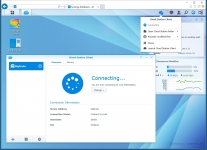
The possibilities with this package are really great. In addition to having my families mobile phones backed up, I have the two DiskStations backing each other up, and I have a Windows Media Center PC backing up its recorded TV content. It is all very simple and practical.
DS Cloud Android App:
While we're talking about the Cloud Station, let's take a quick look at the Android app used to access it... DS Cloud. You can configure what is to be backed up on your phone, and where to stash it on your DiskStation. You can also configure it so that these backups are only made while on WiFi, which is a must in my opinion. When on WiFi, new items found in the monitored folders will be backed up instantly, but if you are away from WiFi for a while it will automatically get caught up when it is possible.



By setting up different user accounts on the DiskStation and enabling the "homes" feature, each user will then have a private area to store their Cloud Station backups. Only the admin and the registered user can access the individual homes folders from the DiskStation, and when configuring the app on your phone you will only be able to see your files and any other folders that the admin has given permissions for.
DS File Android App:
There are plenty of great packages and apps for the DiskStation, and we have looked at many of the popular ones over the years. Audio Station (DS Audio), Video Station (DS Video), Photo Station (DS Photo), Media Server, Plex, and so on are all worth checking out - and many have been covered in previous reviews. The last one to take a quick look at in this review will be DS File for Android... DS File will give you access to all file types found on the DiskStation, and user level permissions control what you can see and what files/folders you have read/write access for. In the examples below, the admin account is accessing all the files from the DS1515, and can read/write to any folder. The below right image shows that other than with DS Photo, you can access images from DS File and browse through them all in a normal file manager structure. You can browse / access any file type in this way, as long as your phone has a means to open them.

