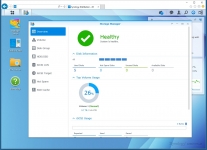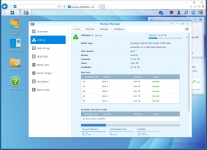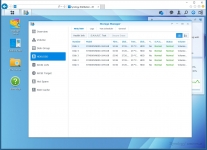In Use:
The review sample DiskStation DS1515 showed up with
Synology's DSM (DiskStation Manager) 5.2 installed, and overall the look and feel is going to be the same with any DiskStation that is kept up to date. DSM is really a well thought out, feature packed interface that makes managing a storage server very easy. Not only can you get up and running with the basic functions with ease, you have access to all of the extra packages and applications that can really make the device a powerful tool on your network. We've covered a handful of DiskStations in the last few years, and featured aspects of DSM in each review, so we'll just cover a few specific areas in this review. For reference, please feel free to re-visit our last few reviews, including the
DS415play, the
DS415+, and the DS414slim.
The image below shows us our first look at DSM 5.2-5644 running on the DS1515. The desktop like layout has been a mainstay of the interface for ages, and really does make things easy. You can add icons to the desktop for things you use often, and the "taskbar" along the top of the screen is very much like the one found at the bottom of the screen on Windows based computers. The icons with four squares in the upper left leads you to your installed packages and other control features - a bit like the Windows Start Menu, while the icons on the upper right offer a variety of different features, alerts, and logout/shutdown commands. Desktop widgets are also possible, and I prefer to leave the System Health and Resource Monitor open for a quick glance at how things are running.

The next image shows the Network Interface screen, where it can be seen that the four Gigabit network connections have been bonded together under one IP address that is theoretically capable of 4000Mbps throughput. I am still working on getting my smart switch to cooperate with this, and as we will see in the testing I have not been able to take advantage of any extra speed just yet.
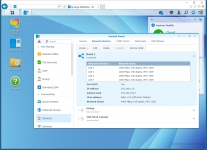
The next strip of images are from the Storage Manager, where we can see that five 4TB Seagate drives have been used to create a volume with 14.42TB of storage space. The configuration used is SHR (Synology Hybrid RAID), which is something like RAID 5, but better capable of handling disks of different capacities. In the end, there is one drive's worth of fault tolerance, so instead of 20TB of total space, there is the formatted capacity of 16TB of total space available (14.42TB).