Testing:
The testing portion of this review will take a look at the capabilities of the DIR-880L in a few different scenarios, while also comparing its performance to some previous generation hardware. While we don't have any other AC wireless routers for comparison, looking at older N routers may be a good indicator to some readers as to what they might be able to expect by making an upgrade. As someone who has lingered on N for a while, I know I have wondered how my situation might improve with an AC router.
Anyway, the test setup consists of one of the DIR-880L's Gigabit ports being connected directly to a Gigabit port on a desktop PC via a CAT6 cable. The only other device connecting to the DIR-880L is another desktop PC which features an AC1200 wireless adapter. There was no connection to the Internet, and all other wireless networks / devices present were disabled during testing. The testing consisted of two phases, with results being measured near the router, and then a second set of results being measured far from the router. A basic description of near and far are provided below...
»
Near: 3 meters - line of sight
»
Far: 5 meters horizontal, 2 stories vertical - wood and drywall constructed walls/floors as obstructions
Data transfers were executed by installing a copy of
Tamos Throughput Test (TTT) on both Windows systems, and allowing the wired PC to serve as the 'server', while the wireless PC served as the 'client'. 2 minute sessions of TTT with only TCP transfers enabled were then executed on the D-Link DIR-880L, a Netgear N750 (WNDR4300), and an ASUS RT-N16. TTT maintains a running average of the transfer rates achieved, and the download rate after 2 minutes was considered for the charts provided below.
The first charts shows all of the results for just the D-Link DIR-880L. For the Gigabit connection test, the wireless 'client' PC was set up next to the server PC, and it was also connected to the DIR-880L utilizing a Gigabit port/cable. What we see is that the wired throughput came in at just under 900Mbps, while the 2.4Ghz traffic was able to maintain about 170Mbps when near, and about 95Mbps when at a distance. Switching to the 5.0GHz band shows that in the same room I could maintain transfers at about 425Mbps, while at a distance it could still do about 210Mbps.
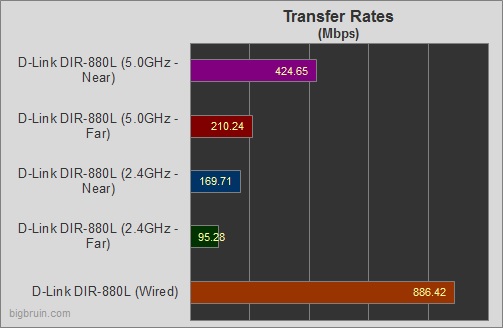
Signal strength for the tests was also checked from the client PC while using the DIR-880L. When the client PC was "near", the signal strength on the 5.0GHz and 2.4GHz band was 100%. When moved to the "far' condition (up two flights of stairs and over about 5 meters) the signal strength on the 5.0GHz band was now 80% and on the 2.4GHz band it was now 69%.
The next chart compares the transfer rates for five configurations with the three routers in the "near" setup. We see that the DIR-880L is incredibly faster than the other routers, whether you use 5.0GHz or 2.4GHz.
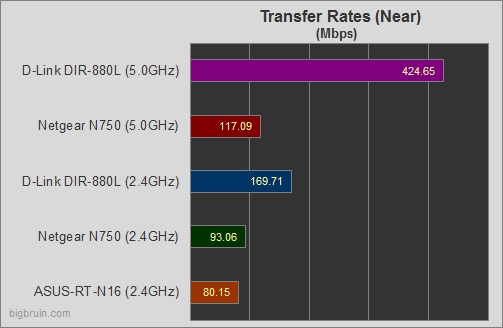
The next chart shows the same configurations, this time tested in the "far" setup. Here we see that two of the devices couldn't even complete the test. The ASUS RT-N16 is only a 2.4GHz device, and the signal was just too weak to reach. While the Netgear N750 could complete the test on the 2.4GHz band, it could not connect on the 5.0GHz band. This router had been full of irregularities and annoyances during the month I tried to use it as my main wireless AP, and failures like this are the reason it sits on a shelf collecting dust. But, the bottom line is that the D-Link DIR-880L is still by far the best performer.
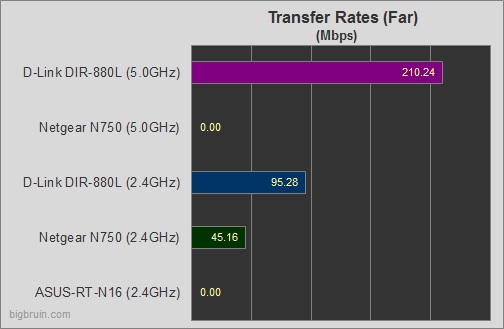
Another phase of testing involved connecting a USB 3.0 flash drive to the DIR-880L to see what kind of transfer rates could be expected. I connected this
Team Group 32GB USB 3.0 flash drive to the USB 3.0 port and transferred a single 5.96GB (6103MB) MPG video file across the wired connection to one Windows 7 desktop PC. I was pleased to see write speeds of about 27MB/s and read speeds of about 67MB/s. There may be faster drives out there, but the test confirmed that you actually get USB 3.0 transfer rates. Adding a high capacity USB 3.0 hard drive will give you a quick way to add shared storage to your network, without having to look in to a NAS server.