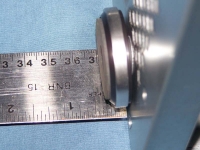External Examination (continued):
The back panel of the HAF 922 is fairly unremarkable. It has all the standard features we would expect from a good enthusiast level case; dual water cooling ports, a rear exhaust 120mm (fan rated at 1200RPM and 17dBA), expansion port covers, and an opening for an ATX power supply. Despite the somewhat typical design, there are two things that stood out. The first is not entirely uncommon these days, and that is that the power supply has been moved from the top to the bottom. The second thing is that there is an extra expansion port that is to the right (above) the expansion slot. The user could use this to add additional eSATA ports, an expansion slot fan, or other expansion cards.

The top of the case has one feature that I'm happy to see more cases including; a large exhaust fan. Heat rises, so this is the most logical place to mount an exhaust fan. This fan is huge! It is a 200mm fan with no LEDs. It would be nice if there were some LEDs to offer just a little additional flair. The front area on the top includes a power switch, a reset switch, and a switch to turn on/off the LEDs for the front intake fan. This is a great idea! My systems run 24/7 and I typically swap out fans with LEDs so they do not keep me awake at night. Right behind the switches is an area where the user can place small items such as CDs, keys, or pens.


Usually when I take a look at cases I ignore the bottom. However, the HAF 922 has a few things to take a look at. First, in the back area of the case there are holes to allow your power supply to breathe in fresh air instead of taking in the heated air from inside the case. This should help to keep your power supply slightly cooler. Next, immediately in front of the power supply is another place to mount either a 140mm or 120mm case fan.


The review sample did not include all of the non-slip pads for the feet. I checked inside the box and all of the packing materials. I'm sure this was an oversight on a review model. If I was concerned about it, I would have contacted
Cooler Master. In the few times I have contacted them, they have always been extremely responsive to even the slightest issue.
With the possibility of having two fans taking air into your case, I do have a slight concern about the feet on the case. They are less than 1/2" tall, so depending on your situation, they might not hold your case high enough off the ground to allow sufficient airflow (especially with a thick carpet). Another concern is that there is no filter for either the power supply or the optional fan. Sitting so close to the ground will increase the potential for added dust/debris inside your case. You may need to add a filter to both the power supply and bottom fan to reduce this problem. I did like that the feet included non-slip pads, which should help keep your case steady if it is on a desk.