Performance:
In order to test the performance of the
Buffalo Technology MiniStation Metro, I used an HP 6930p EliteBook laptop. This laptop has an Intel Core 2 Duo P8600 CPU (2.4GHz), 4GB RAM, and is running Windows XP (all the latest updates).



To evaluate how the MiniStation Metro performs in a real world situation, I created a folder of approximately 6.75GB of data. The file sizes ranged from very small to very large, and included MP3 and DivX files. The chart below presents the time (in seconds) it took to transfer this folder to/from the HP laptop hard drive and the Buffalo MiniStation Metro. For this test, lower is better.
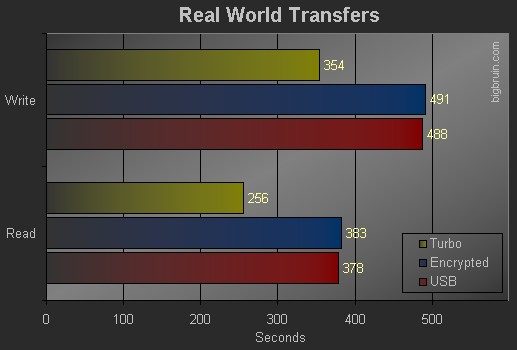
TurboUSB makes a big difference in speed, taking off almost 2 minutes when reading the files and around 2 minutes and 15 seconds when writing the files to the hard drive! There is no doubt in my mind that you should always enable TurboUSB.
Without TurboUSB the drive's performance is average, performing where I would expect it to for a USB 2.0 device.