Included Software:
When the MiniStation Metro is first plugged in no encryption is enabled. As such, you are presented with two drives, the first is an empty partition with a capacity of approximately 230GB. The second partition has the included software.
If you run the software you are presented with an easy to follow installation screen. On this screen you have several options; you can do the full install, read the included manuals (as PDFs), choose other optional software, and enter the password for the drive (once you encrypt the hard drive).

On the "Begin Installation" screen you are presented with several options. If you choose Install, it will guide you through setting up the encryption feature, enabling TurboUSB, and install Picasa (not on Windows 2000 machines). You can also install each of these features by itself. Picasa is presented as an option on the main install screen while the encryption and TurboUSB are presented on another screen.

Also on the "Begin Installation" screen is an option for "Additional Software Installation". Here you will find two additional pieces of software; MemeoAutosync and ecoManager. MemeoAutosync is designed to allow you to automatically backup your files. ecoManager places the MiniStation Metro into a low power consumption mode.
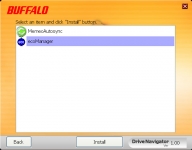
On the main screen, there are two other options that the user might be interested in; Read the Manuals and Options. Read the Manuals provides links to manuals for the hard drive, the included software, and an install for Adobe Reader 9.0. The Options screen is much more important. Here you can manually configure the encryption with Buffalo's SecureLockManagerEasy, or enable TurboUSB.


SecureLockManagerEasy is the software that Buffalo uses to encrypt the hard drive. While I was not able to confirm 100% whether the hard drive was encrypted, when the drive was removed from the enclosure Windows was not able to recognize the two partitions on the hard drive. The hard drive needed to be initialized within Windows and then it had to be formatted.
Discussing the encryption with Buffalo it was revealed that the Buffalo MiniStation Metro uses 256-Bit AES encryption. The encryption is done with the Initio INIC-1607E chip, which is certified by the
NIST (National Institute of Science and Technology). Unfortunately, it does not include a drive erase feature upon entering the password incorrectly. What it does do is allow the user to select the retry limit (3, 5, or 10), and then lock out usage of the drive for a pre-determined length of time (5 min, 10 min, 30 min, or 1 hour).
TurboUSB is a great utility. I found this to be the best application on the drive, and it greatly increased the speed of the USB connection! Unfortunately, TurboUSB is not currently compatible with Windows 7. There was a post on their forums asking about this, and their response is that after Windows 7 is officially released, they would look at making it compatible with Windows 7. I can understand this, however Windows 7 release is here, and there are organizations that have Windows 7 already in use.