Update - September 17, 2010:
Since publishing our review ASUS informed us that they have released a new BIOS for the AT3IONT-I Deluxe which will fix the issues we initially had with overclocking. Using the included software, we downloaded the newest file (0501) and flashed the BIOS without issue. When we rebooted and got back into the BIOS, we were greeted with a new option - Optimized CPU OC Settings. This takes all of the trial and error with getting a stable overclock from this board. In the image below you can see the options you have from 1700MHz up to 2100MHz. We went with 2100MHz. With this option you cannot change the memory timings.
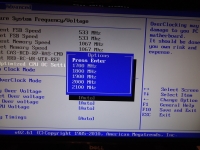
After another reboot, we get to our Windows desktop and run CPU-Z to check and see if indeed our Atom processor is overclocked. The two images below confirm that we are running at 2100MHz (a 500MHz improvement over stock speeds and that our front side bus has gone from 533MHz to 700MHz. The second image shows the memory timings have tightened ever so slightly and are now running at a 2:6 ratio.


Next we went back into the BIOS to see what else we could tinker with to get a stable overclock, something we failed to do previously. The image below shows you the overclock profile menu. This time, since we knew we could hit 2100MHz easily, we went with the 30% profile and rebooted.
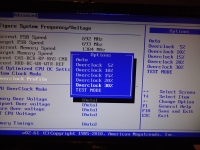
Back into Windows again, and with the help of CPU-Z, we see that 30% almost gets us to 2100MHz and our RAM is now at a 1:4 ratio and the timings are looser but supposedly running faster depending on which tab you look at.
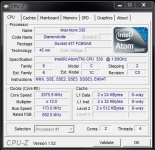
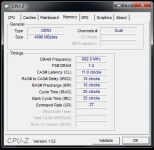
Lastly we should add, that while the BIOS update did fix the overclocking issues we encountered (which we thought were only a minor hindrance since you most likely wouldn't be doing that to a media center PC) one very unexpected feature was the massive CPU/GPU heatsink remained cool(er) than in our previous testing. While running Prime95 long enough to check email and browse a few websites, the device never got hot enough to warrant any major concerns - or to fry an egg.