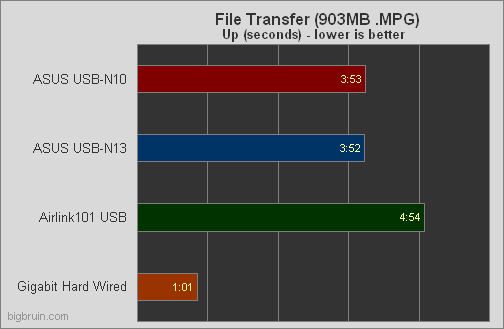Testing:
To gauge the performance of the two
ASUS wireless N network adapters they were tested head-to-head against another miniature wireless N adapter, as well as against a hard wired Gigabit Ethernet connection. The image below shows some of the contestants in this speed battle, with an older wireless G adapter on the left, followed by the USB-N13, an
Airlink101 Golden N adapter, and the USB-N10. And off to the side just a bit is a US Quarter for reference.

The old wireless G adapter decided not to cooperate, so it was left out of the testing portion of the review. But, the rest of the adapters took their turn being connected to a USB 2.0 port on a HTPC found in our play room. This room is separated from an
ASUS RT-N16 wireless router by about 20 feet and two walls that prevent line of sight. This may not provide optimal transfers, but it will provide some real world results.
File Transfers:
In the first set of tests, a 903MB .MPG file was transferred from a NAS server hard wired to the router to the HTPC via the various wireless adapters, as well as via a hard wired connection run from the router to the HTPC (all Ethernet cables are CAT6). The transfer times were recorded from the server to the HTPC (Down), as well as from the HTPC to the server (Up), and the system was rebooted between each transfer.
The chart below shows the "Down" results, where we see that there are only a few seconds separating the three wireless adapters.
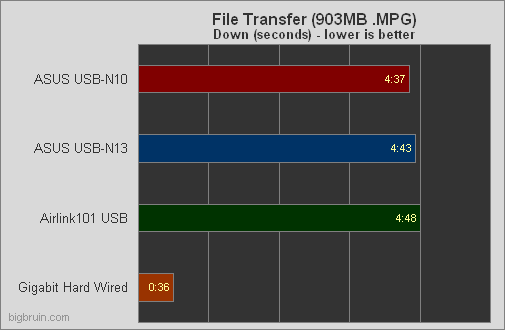
The next chart shows the "Up" results. In this case, the two ASUS adapters blow the Airlink101 adapter out of the water. Repeated testing lead to about the same results, with a large disparity when it comes to pushing data out to the network.