Testing:
The following hardware will be installed onto the ASUS Sabertooth 990FX:
» AMD 1090T 3.2GHz processor
» 8GB G.Skill Sniper DDR3 memory
» Cooler Master Storm Enforcer case
» Thermaltake Frio CPU cooler
» Kingston 128GB SSDNow V+ solid state drive
» Seagate 7200.11 1.5TB hard drive
» Seagate 7200.12 1.0TB hard drive
» LG Blu-Ray burner
» Corsair CS600 power supply
» ASUS GTX 560Ti video card
As the ASUS BIOS pre-overclocked the CPU from 3.2GHz to 3.7GHz, I wanted to see if I could get any more out of the system. First, I tried using the built in optimization tool, the D.O.C.P. within the BIOS. This detected that it would take the CPU a bit further to 4.2GHz; unfortunately it wouldn't boot into Windows at those settings, a quick BSOD and the system would reboot. The CPU voltage was slowly increased from 1.325 to 1.4 and it still wouldn't boot. 3.7GHz is all that I could get to be stable.
In addition to benchmarking the Sabertooth 990FX at stock speed, we recorded the results with the processor overclocked using the pre-configured settings. The same configuration was also tested on an ASUS M4A89GTD Pro/USB3 motherboard for reference.
The following tests were run on the configurations described above:
» Performance Test 7.0
» Windows 7 Experience
» AIDA64 Exteme Edition 2.0
» CrystalDiskMark 3.0
» Heaven v1.0
» Thermal Results
Performance Test 7.0:
PassMark Performance Test 7.0 is a synthetic benchmark which provides an overview of the system's performance. This benchmark will test the CPU, 2D Graphics, 3D Graphics, Memory, Disks and CD. The results are provided in generic "Marks" where the higher score is better. Here we will focus on three of the benchmarks, and the overall aggregate score.
CPU Mark...
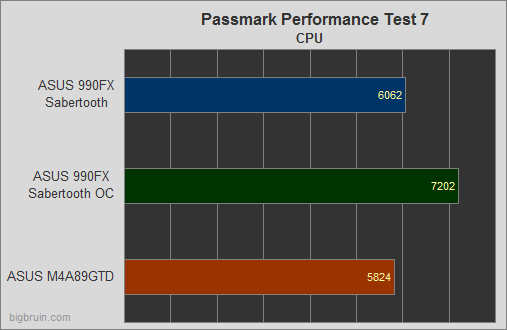
Memory Mark...
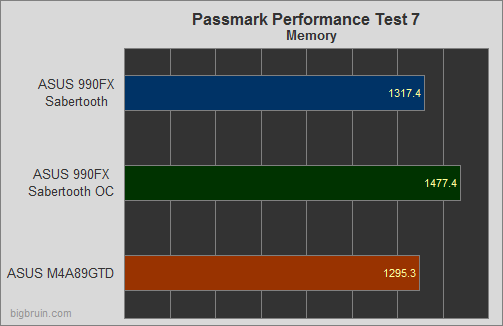
Disk Mark...
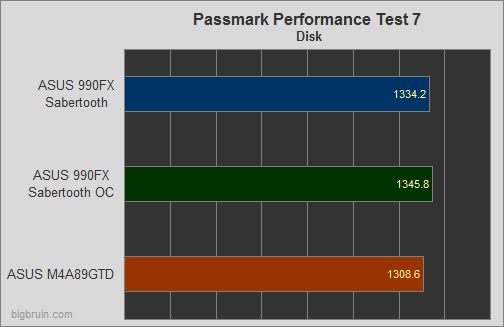
Overall Score...
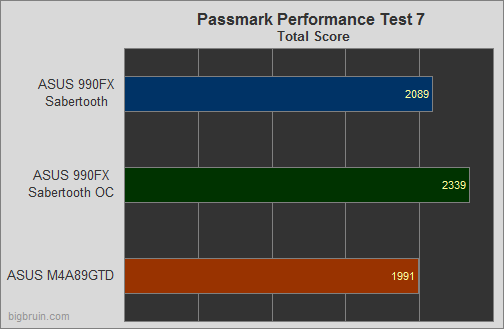
Looking over the above charts, we see that the Sabertooth 990FX barely outperforms the M4A89GTD motherboard, which is based on the 890GX chipset. However, when it is overclocked, the difference becomes greater, which is expected.