The BIOS:
When entering the BIOS, you are in the EZ Mode of the new UEFI BIOS. Here there are few options to configure, and for most people it will be the only options necessary. Enthusiasts will most likely be more interested in the Advanced mode. This screen provides things such as CPU and memory information; in addition it goes into more detail about the temperatures, voltages and fan speeds. These are provided for informational purposes only. The two things that can be adjusted are the pre-configured performance levels and the boot priority.

Entering the advanced mode, it looks more like what we commonly see in a BIOS menu. The main menu screen provides standard information such as CPU and memory data, and also has a security section to put on a password if desired.
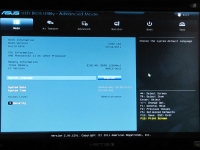
The second menu option is the AI Tweaker menu. This is where the enthusiast will be interested as this is the place to go to overclock the system. This menu provides a lot of options, which includes the AI Overclock Tuner which will automatically determine the optimized settings for the CPU Bus Frequency, CPU ratio and memory settings. As the picture shows, it configured the AMD 1090T CPU to 3.7GHz which is 500MHz faster than the default clock speed of 3.2GHz.

Continuing down the menu, there are options to adjust the DRAM timing control and adjusting the DIGI+ VRM power settings. Most users will want to leave these in the AUTO mode, however an advanced user might want to play around with these options.

