Configuration:
The ASUS P8Z68 Deluxe (Rev 1.0) was tested with the following components installed:
» Intel Core i5 2500K LGA 1155 Quad Core Processor @ 3.7GHz (OC to 4.7GHz w/1.38v)
» Cooler Master Hyper TX3 Heatpipe CPU Cooler
» OCZ Agility II 2.5" 60GB SATA 3.0Gb/s SSD
» Seagate Barracuda 7200.12 1TB SATA 3.0Gb/s Hard Drive
» G.SKILL Ripjaws X Series 2x4GB (8GB) PC3-12800 DDR3-1600 Memory (timings are 8-8-8-24, 1.5v)
» 2x nVIDIA GeForce GTX 460 Graphics Cards (SLI)
» OCZ 750W Fatal1ty Modular Power Supply
»
Antec Nine Hundred Ultimate Gamer Case
» Windows 7 Ultimate 64-Bit operating system
In this section we'll take a look at the physical installation, as well as some screenshots generated using CPU-Z to confirm system specifications. The two images below show two angles of the ASUS P8Z68 Deluxe (Rev 1.0) with the i5 processor, CPU cooler, 8GB memory, and nVIDIA cards installed. With the exception of having to raise the CPU cooler fan a 1/4 inch to clear the G.Skill memory heatsinks, no interference issues were identified in this build. PCI slots obviously get pretty tight when you install two GeForce 460s in SLI - but this is well understood by our readers.


The next shot is a close-up of the observed memory to CPU cooler fan interference. The G.Skill memory heatsinks required moving the CPU cooler fan just a quarter inch higher than its supposed to be installed. This should minimally impact cooling performance.

Finally, we have a picture of the board mounted and installed in a previously reviewed Antec Nine Hundred test case. This standard sized ATX board fills the mid-sized case nicely.


After setting up Windows and installing the latest drivers available at the ASUS website we used CPU-Z to verify the installed hardware - board revisions, chip steppings, memory speeds, and timings. The information below is for the i5 2500k running at stock speeds with the memory manually set to 1600MHz, 1.5v, and 8-8-8-24-2T rated timings.
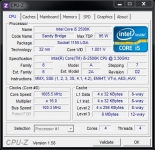
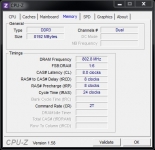
Also included is an image verifying the motherboard as reviewed is indeed the ASUS P8Z68 Deluxe (Rev 1.0) model...
