The Basics (continued):
Just southeast of the rear I/O panel are the PCI/PCIe 2.0 slots. This board supports quad SLI (cable included) and CrossFireX. Note the chassis fan header to the left of the 1st PCIe slot. Pictured to the right is a close-up of the top PCIe slot of the review board identified as an ASUS P8Z68 Deluxe (Rev 1.0).
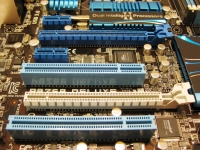

Continuing east along the board you will find the SATA connectors have all been rotated ninety degrees to facilitate better cable management. From left to right we have the following SATA ports: light blue connectors (Intel 3.0Gb/s), grey connectors (Intel 6.0Gb/s), and dark blue connectors (Marvell 6.0Gb/s).

The southern edge of the motherboard has a lot going on. The first picture below highlights the following features (from left to right)... Pins for connecting an optional front-panel audio connector, pins for connecting an optional IEEE 1394 connector, the "EPU" switch (power saving feature), onboard "power-on" switch, onboard "reset" switch (seen in previously reviewed boards such as the
ASUS P6X58D-E), and a USB 2.0 header for use with an optional rear case bracket. The second picture includes another USB 2.0 header for optional use, connections for 2 case fans, and a pair of onboard Q-Code LEDs to aid boot-up troubleshooting. Finally we have the headers for connecting the board to your computer case (speaker connection, case power/reset switch, hard drive indicator, etc.)
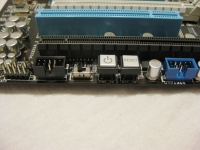

There isn't much going on along the back of this motherboard - a black PCB reflects back at you. There is a metal structure fastened to the bottom of the LGA1155 CPU socket for rigidity. The only other thing to note here are the black fasteners that protrude slightly from the bottom of the board. These fasteners hold the baby blue heatsinks mounted to the front of the board in place.

There is one last thing to mention before proceeding to boot this review board for the first time. The PCB of the review sample received by ASUS is not flat, infact its bent in a slightly concave shape, especially along the southern portion of the board. As a user, I would be disappointed to receive such an expensive board with a noticable flaw such as this but this did not affect the performance of the board or make mounting it into the test case anymore difficult. See images below.

