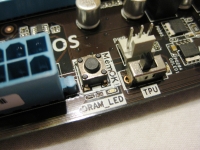The Basics:
Black and blue are the colors of choice on the
ASUS P8Z68 Deluxe - the PCB is black, while the heatsinks are a shade of baby blue.



The black and blue theme continues to the memory slots (2x blue slots, 2x black - designating which channels should be used if you have dual-channel memory), and finally we have blue PCI/PCI-e 2.0 slots. Pictured below is an overall view of the ASUS P8Z68 Deluxe.

For a closer view, we have included 2 more pictures of the motherboard - the top half of the board (LGA 1155 CPU socket/Memory DIMMs) and bottom half of the board. Like most Z68 and P67 boards, an aftermarket CPU heatsink is going to be very close to interfering with the memory slots. Some users do have to trim fan shrouds to get aftermarket coolers to fit.


Now lets look at the board layout - starting with the northern most portion of the board and working our way from west to east. First up is the rear I/O panel of the motherboard. Just as the specifications indicate, you have the following notable features: optical sound output, external SATA port, external power SATA port, and Intel GigaLAN. Pictured right is a small circular button that will clear the BIOS in the event you push your overclock too far.


Moving to the east now we have the auxiliary 8-pin ATX 12V connector, with the CPU fan header (pictured) just further east.


East of the memory slots we have the blue header for connecting the ASUS Front USB 3.0 Box and the standard 24-pin ATX PSU connector. This is followed by a small round button labeled "MemOK", a "DRAM_LED" for troubleshooting, a "PWR_FAN" header, and a "TPU" switch that "optimizes the system for fast, yet stable clock speeds." The MemOK function allows you to automatically boot incompatible memory modules (or reset memory timings) - just hold this button and wait for the red LED to blink before releasing.