The Basics (continued):
The picture below shows the eight SATA connectors which have been aligned to be parallel with the motherboard. Having the SATA connectors here will resolve any potential conflicts with large video cards, and hiding the SATA cables will be a bit easier. The first three sets of SATA connectors (the white ones) are for SATA 6Gb/s, while the last set (the black one) is for SATA 3Gb/s.
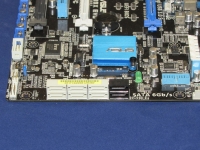
The expansion slots include three x16 PCI Express slots, two x1 PCI Express slots, and a standard PCI slot. While technically you could use all three PCI Express x16 slots for video cards, ASUS specifies only the first two x16 slots are to be utilized for video cards at x8/x8. The third PCI Express x16 slot is designed to run at x4 for those devices.
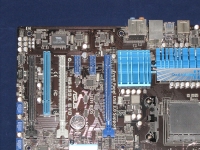
Around the CPU is a large passive heatsink which is to keep the voltage regulation components cool. It is low enough that most aftermarket CPU coolers shouldn't have any issues with clearance. There is nothing fancy about this passive heatsink, and there are no heatpipes to help dissipate the heat.
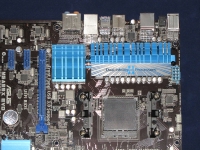
The image below shows the rear I/O connections. There are two eSATA connectors, a green and a red. The green eSATA connector is a powered connector, while the red is not. There are also three different colored USB connectors, black, blue, and red. Black and red are for USB 2.0, while blue is for USB 3.0. All of the other connectors should make sense, and include the typical connections for digital/analog audio, networking, and input devices.
