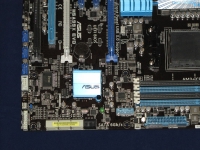The Basics:
The first thing you might notice with the motherboard out of the packaging is the typical ASUS color scheme has been implemented on the M5A99X EVO. The color scheme includes a black PCB, with bright blue components.



The backside of the motherboard is fairly uneventful, containing the support bracket for the CPU cooler which has been on most AMD motherboards for many generations.

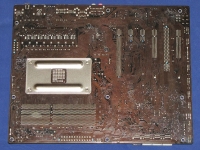
The lower right quadrant of the motherboard has the four DDR3 memory slot which support speeds up to 1333MHz, and with overclocking they can potentially support 2133MHz memory. To the bottom left of the memory slots is the USB 3.0 internal header for your front panel connector. Below the Bigbruin.com logo is where you'll find the MemOK! button, which will allow for broader memory compatibility by giving the motherboard low level access to adjust settings such as the frequency, timings, and/or voltages. ASUS refers to MemOK! as "the one and only DRAM self-tweaking technology that enables the motherboard to tweak the DRAM timing parameters automatically", and it can be a very useful tool to have on your side.

The lower left section of the motherboard is where the USB 2.0 internal connectors are found. Directly below the blue USB 2.0 headers is a legacy serial port and the system panel connector are the last two connectors on the left edge of the motherboard. There is a large passive heatsink for the AMD SB950 chipset which controls the SATA connections. With this chipset you can do RAID 0, 1, 5, and 10.